-
Bug
-
Resolution: Done
-
Major
-
None
-
None
-
False
-
-
False
-
-
-
OCM Core Sprint 253, OCMUI Core Sprint 254
Description of problem:
A Rosa classic cluster installed with security group configuration for compute nodes and worker nodes. Infrastructure nodes were not configured with security groups at the time of installation. After successful installation of cluster, cluster overview page definition shown correctly the configured security groups for compute nodes and worker /machine pool nodes. But at the same time, infrastructure node listed as part of the definition although no security groups configured. It looks wrong and confusing. It would be better not to add infrastructure nodes as part of the definition.
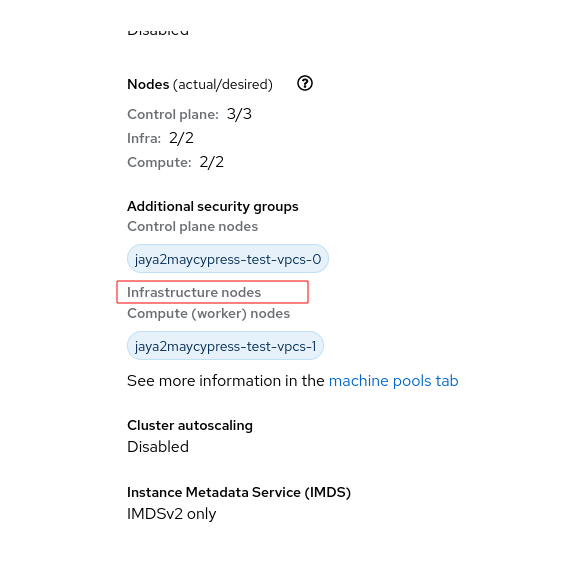
How reproducible:
always
Steps to Reproduce:
- Open a ready cluster( preferable a ROSA cluster configured with security groups for control plane , machine pools nodes).
- Go to Overview tab and "Additional security groups" section.
- See the behavior.
Actual results:
At Step 3, Infrastructure nodes definition listed as part of "Additional security group" definition although no security group configured for the same. This looks confusing .
Expected results:
Show only node types configured with security groups as part of "Additional security groups" section for the cluster. In this case "infrastructure nodes" should be avoided.