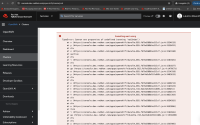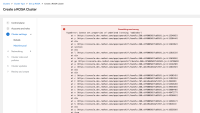-
Bug
-
Resolution: Done
-
Blocker
-
None
-
None
-
False
-
-
False
-
-
-
ACM Console Sprint 252
How reproducible:
Always
Steps to Reproduce:
Open OCM UI staging.
Open a ready ROSA Hypershift cluster in any of the browser.
Go to the machine pool tab.
In the "Add machine pool" dialog, click on the Compute node instance type dropdown.
Enter a search term such as kk or a random word in the search field inside the compute node dropdown.
Click outside the dropdown. Following that, once again click on the dropdown option.
Notice the behavior.
Actual results:
Type Error is shown on the webpage
Expected results:
The dropdown should not show any results if the results are not matching
Note: This issue is also seen across OSD AWS CCS and ROSA classic clusters as well
- blocks
-
OCMUI-1479 [Hypershift ROSA] Entire compute node fields is not shown to the user when a search term is entered
-
- Closed
-
-
OCMUI-1503 [OCM-UI] The selected machine pool dropdown values disappear when the user tries to go back from the Review screen
-
- Closed
-
- mentioned on