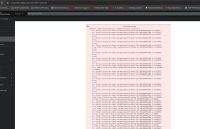-
Bug
-
Resolution: Done
-
Critical
-
None
-
None
-
0.5
-
False
-
-
False
-
-
-
0.5
-
ACM Console Sprint 252
Description of problem:
User unable to create OSD cluster via OSD wizard as there are type error shown at machine pool step as below
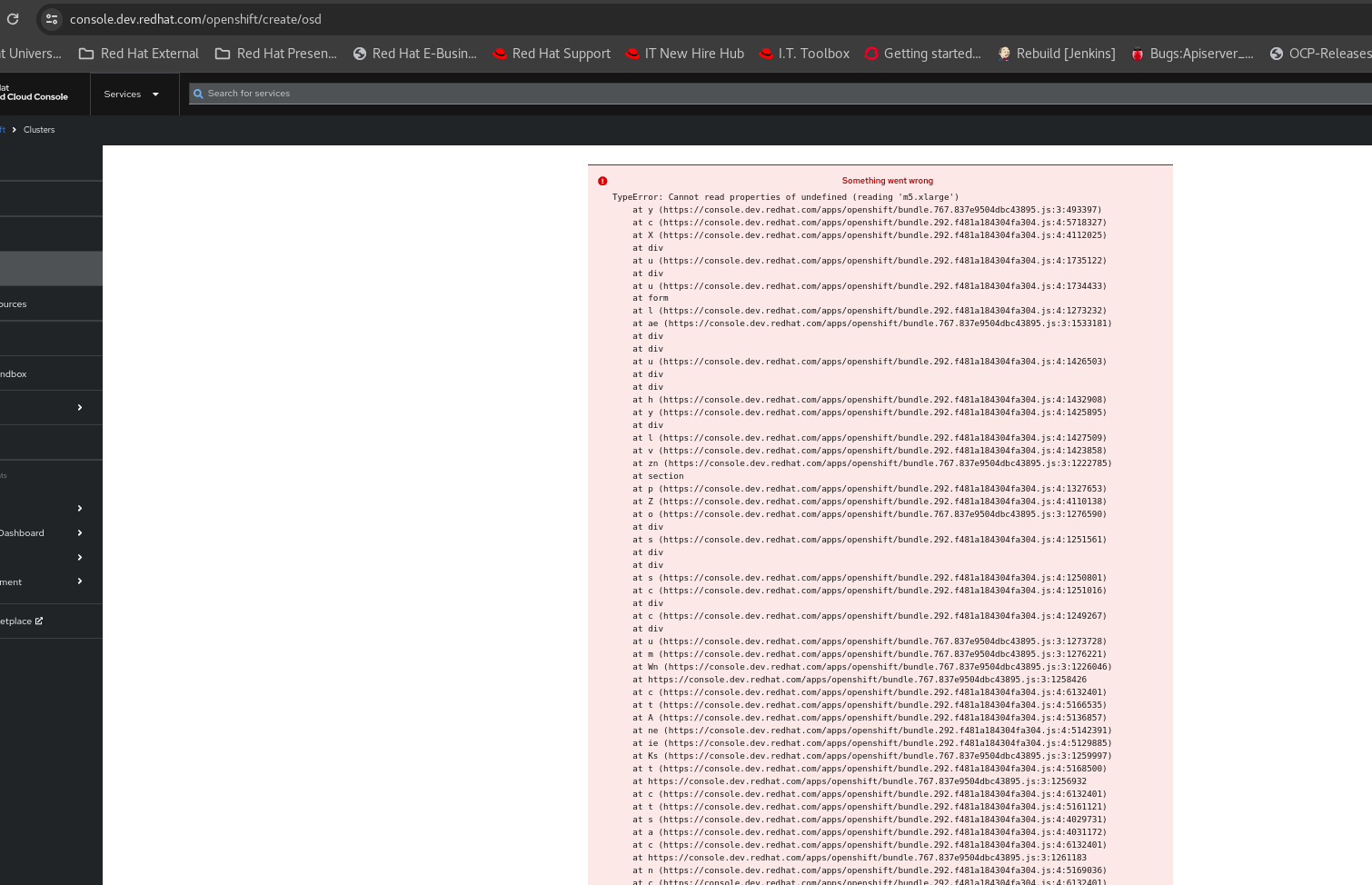
Browser console logs
TypeError: Cannot read properties of undefined (reading 'm5.xlarge')
at y (MachineTypeSelection.jsx:123:28)
at Ti (chrome-root.ee7d8b2ff6179111.js:2:231160)
at Cs (chrome-root.ee7d8b2ff6179111.js:2:242791)
at Tl (chrome-root.ee7d8b2ff6179111.js:2:288882)
at Eu (chrome-root.ee7d8b2ff6179111.js:2:277167)
at vu (chrome-root.ee7d8b2ff6179111.js:2:277095)
at gu (chrome-root.ee7d8b2ff6179111.js:2:276958)
at iu (chrome-root.ee7d8b2ff6179111.js:2:273765)
at uu (chrome-root.ee7d8b2ff6179111.js:2:274154)
at zo (chrome-root.ee7d8b2ff6179111.js:2:215001)
at chrome-root.ee7d8b2ff6179111.js:2:280540
at wu (chrome-root.ee7d8b2ff6179111.js:2:280545)
at au (chrome-root.ee7d8b2ff6179111.js:2:273042)
at w (chrome-root.ee7d8b2ff6179111.js:2:316720)
at MessagePort.x (chrome-root.ee7d8b2ff6179111.js:2:317252)
How reproducible:
always
Steps to Reproduce:
- Open OCM UI staging.
- Launch ROSA wizard , follow each step from wizard and either cancel the wizard or initiate the installation.
- Launch OSD wizard and select any billing model definition.
- Fill all required fields from each step and reach to "Default machine pool" step.
- See the behavior
Actual results:
OSD wizard > Default machine pool step widget definition broken with above mentioned type error and blocks the cluster creation.
Expected results:
OSD wizard > Default machine pool widget definition should be working as expected without any issue.
- blocks
-
OCMUI-1503 [OCM-UI] The selected machine pool dropdown values disappear when the user tries to go back from the Review screen
-
- Closed
-
- mentioned on