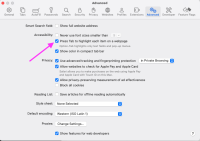-
Bug
-
Resolution: Not a Bug
-
Major
-
None
-
None
-
False
-
True
-
Undefined
-
ACM Console Sprint 254
Description:
A lot of elements cannot be focused by "Tab" button on the new wizard
How reproducible:
100%
Browser: Safari 17.3.1 on macOS
Steps:
- Launch page https://console.redhat.com/openshift/create/osd
- Focus on the Subscription type or Infrastructure type by press "Tab" button
- Focus cloud providers card by type "Tab" button
- Focus on another Availability on Cluster details
- Select Worker node instance type by "Up" or "Down" key
Actual result:
Focus by typing "Tab" button cannot work well for new wizard
Expect result:
It should work well
Notes:
There are also less crucial issues on Firefox 123 (latest at this time) for macOS. The form actually works but the links inside the AWS account details > Prerequisites accordion are not reachable via keyboard.
All the issues reported in this ticket are not present on Chrome/macOS and on Chrome|Firefox/linux
- relates to
-
OCMUI-947 [OCM] A lot of elements cannot be focused by "Tab" button on the new wizard
-
- Closed
-