-
Bug
-
Resolution: Done
-
Major
-
None
-
None
-
None
-
False
-
-
False
-
-
-
OCM Core Sprint 251
Description of the issue{}
User has selected 5 security groups from "Add machine pool" dialog during machine pool creation. The inline backend error has thrown when user tried to create a machine pool. This seems confusing as UI allowed to create a machine pool with max limit of security group.
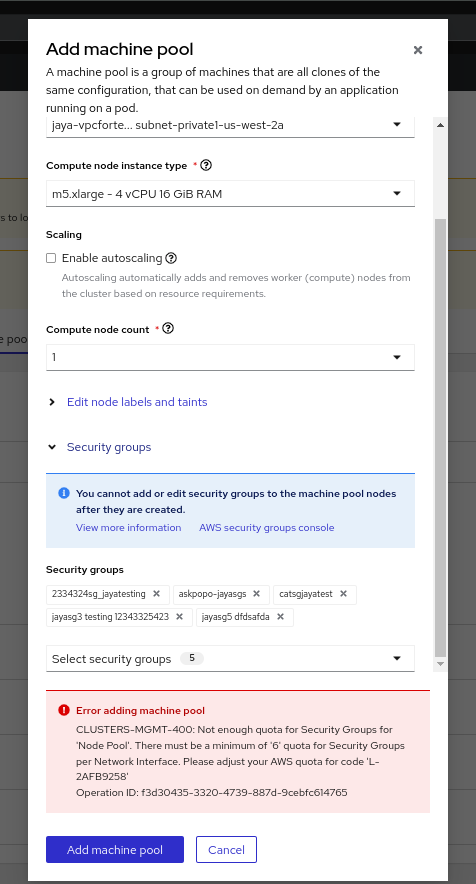
The Problem could be there was some non custom security groups are getting assigned to the machine pool that break the security group quota limits check together with custom security group added by the user. Ex: User select 5 security groups + 1 additional comes from backend? = 6 security group total but limit is 5. Hence we should consider the security group quota limitation dynamically from UI and create validation rule something similar to How the backend request works now else this behavior from UI will be super confusing the user.
Steps to Reproduce:
- Launch OCM UI staging.
- Open ready ROSA Hypershift cluster (Make sure the VPC configured against cluster has more than 5 custom security group definitions).
- Go to Machine pool tab.
- Click "Add machine pool" button.
- Fill all required fields, Go to security group sections.
- Select 5 security group definition.
- Click " Add machine pool" button and see the behavior.
Actual results:
At step 7, Unable to create machine pool with 5 security groups and it returns the quota limit error from backend. This confuses user as the max limit security group support is 5 and UI allowed to create the machine pool with 5 security group.
Expected results:
To avoid the problem seen above, Introduce dynamic security group quota limit check and validate the UI accordingly.
- is caused by
-
OCMUI-1501 Day 2: Cluster Detail -> Machine Pool updates
-
- Closed
-
- is depended on by
-
OCMUI-2188 ROSA HCP: UI for Additional Security Groups on CREATE MACHINEPOOL
-
- Closed
-
- links to

