-
Bug
-
Resolution: Done
-
Critical
-
None
-
None
-
None
-
False
-
-
False
-
-
-
OCM Core Sprint 251
Description of the issue
User has created machine pool with security group definition for a ROSA Hypershift cluster. After successful creation of machine pool, the machine pool definition under machine pool tab section doesn't contain the security group definition.
See the details below
From ROSA Hypershift
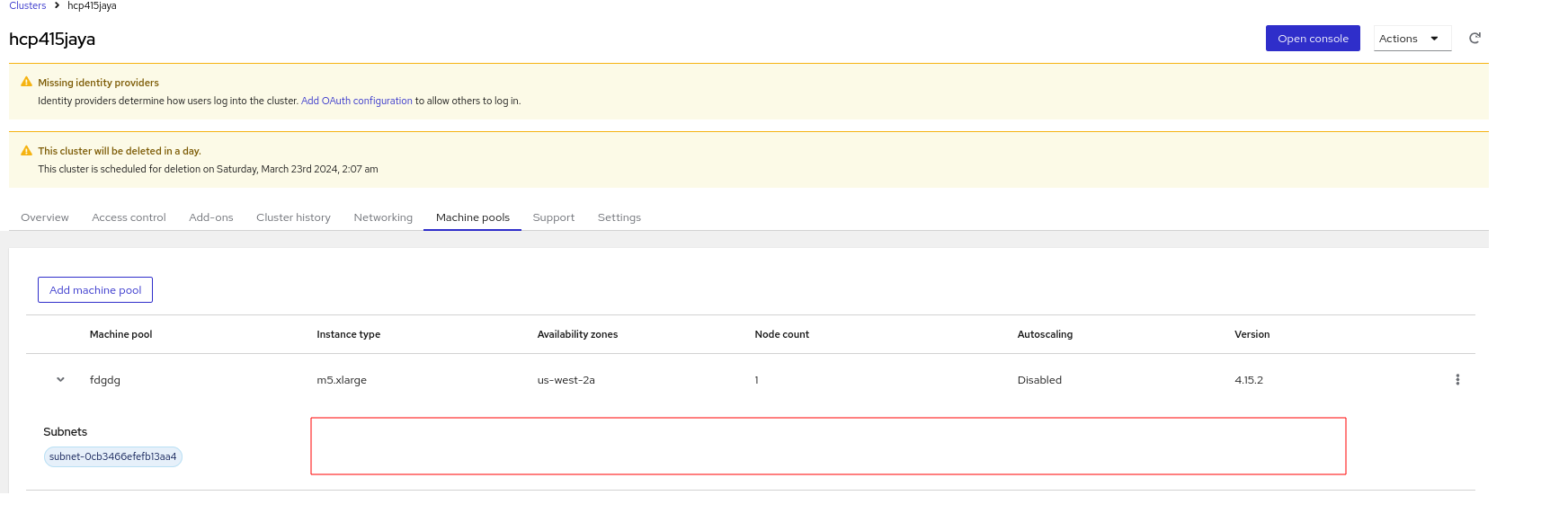
In OSD cluster
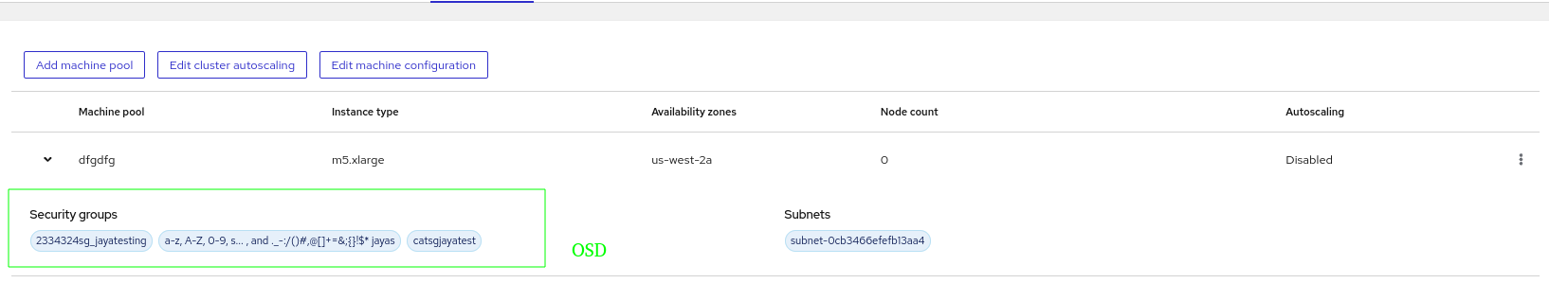
Steps to Reproduce:
- Launch OCM UI staging.
- Open ready ROSA Hypershift cluster (Make sure the VPC configured against cluster has more than 5 custom security group definitions).
- Go to Machine pool tab.
- Click "Add machine pool" button.
- Fill all required fields, Go to security group sections.
- Select few security groups.
- Click "Add machine pool" button.
- Once the machine pool created, Go to "machine pool" tab.
- Select and expand the newly created machine pool definition.
- See the security group definitions.
Actual results:
At step 10, machine pool definition doesn't show the configured security group definition. This looks wrong.
Expected results:
At step 10, the machine pool definition should show the configured security group definition.
Note: Works fine with ROSA Classic and OSD cluster side.
- is caused by
-
OCMUI-1501 Day 2: Cluster Detail -> Machine Pool updates
-
- Closed
-
- mentioned on




