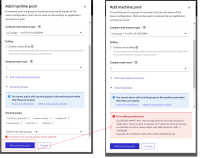-
Bug
-
Resolution: Done
-
Major
-
None
-
None
-
None
-
None
-
False
-
-
False
-
-
-
OCM Core Sprint 251
Description of the issue
User has tried to create a new machine pool with security group definition for a ROSA Hypershift cluster. User has selected more than 5 security groups and the a validation error has thrown against the field that the maximum of 5 security group could be selected but the "Add machine pool" button has still shown enabled. If user clicks the "Add machine pool" button it results the backend error. From usability point of view, we should disable the "Add machine pool" in above circumstance. This works fine with ROSA classic.
See the screenshot
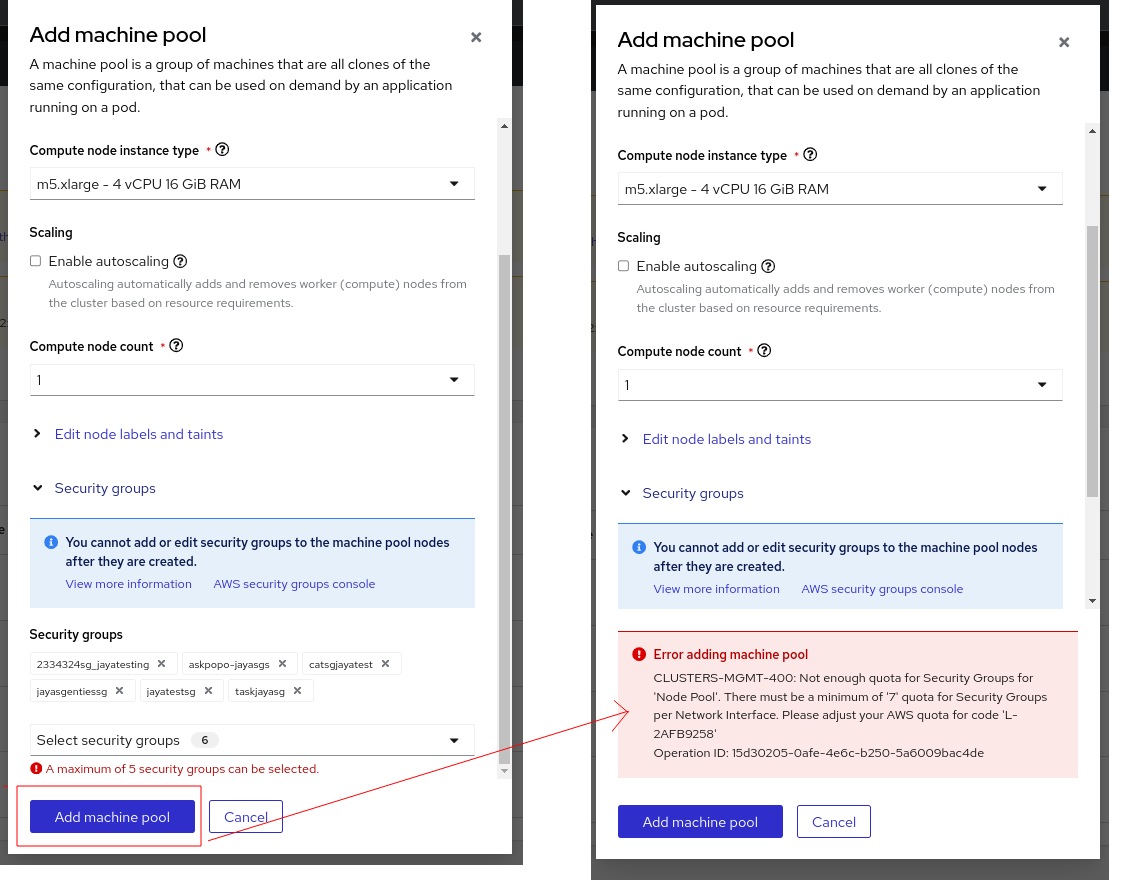
Steps to Reproduce:
- Launch OCM UI staging.
- Open ready ROSA Hypershift cluster (Make sure the VPC configured against cluster has more than 5 custom security group definitions).
- Go to Machine pool tab.
- Click "Add machine pool" button.
- Fill all required fields, Go to security group sections.
- Select more than 5 security group definition.
- See the behavior of "Add machine pool" button.
- Click " Add machine pool" button and see the behavior.
Actual results:
At step 7, The "Add machine pool" button has enabled although the security group field thrown validation error.
At step 8, Click action resulted UI to throw the backend error about the limitation .
Expected results:
At step 7, The "Add machine pool" button should be disabled when there is a validation error against the security group. This will also avoid consequences seen in following step 8
- is caused by
-
OCMUI-1501 Day 2: Cluster Detail -> Machine Pool updates
-
- Closed
-
- mentioned on