-
Bug
-
Resolution: Done
-
Major
-
None
-
None
-
1
-
False
-
-
False
-
-
-
ACM Console Sprint 250
cidr_mask_bug.webm![]() Description of the issue
Description of the issue
In cluster wizard, "Networking > CIDR ranges" if user enter an invalid prefix in one of the CIDR fields, and then click next, wrong error messages appear below the other CIDR ranges, having nothing to do with them.
Steps to Reproduce:
- Launch OCM UI staging.
- Open OSD/ROSA wizard.
- Reach "Networking > VPC settings" step.
- Configure all VPC related fields with right values.
- In one of the CIDR field modify the prefix entering a value higher than 32.
- Click "Next".
- Observe the CIDR fields with right values.
Actual results:
A sort of internal error messages, related to the CIDR with wrong prefix, are shown below the CIDR fields with correct values.
Expected results:
The CIDR fields with correct values shouldn't be associated with the kind of above described error message.
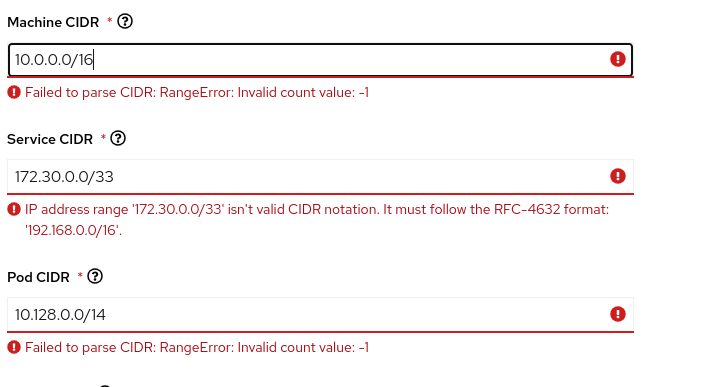
- blocks
-
OCMUI-39 [OSD and ROSA Wizard] Add wizard step validation when machine CIDR doesn't match VPC CIDR
-
- Closed
-
