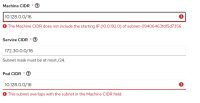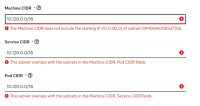-
Bug
-
Resolution: Done
-
Normal
-
None
-
None
-
1
-
False
-
-
False
-
-
-
ACM Console Sprint 250
Description of the issue
In OSD/ROSA wizard on step "Networking > CIDR ranges" if "Service CIDR" and "Machine CIDR" overlap and the "Machine CIDR" doesn't contain all the VPC subnets for the selected availability zones, the validation error shown after clicking "next" or putting the focus outside "Machine CIDR" field after entering the value, is "This subnet overlaps with the subnet in the Service CIDR field.". From my point of view the most important check for "Machine CIDR" is that it contains all the selected subnets.
Steps to Reproduce:
- Launch OCM UI staging.
- Open OSD/ROSA wizard.
- Reach "Networking > VPC settings" step.
- Configure all VPC related fields.
- Click "Next".
- Enter the same value for "Machine CIDR" and "Service CIDR" being careful not to type a CIDR value containing all the selected subnets.
- Click "Next".
- Observe the error messages below the "Machine CIDR" field.
Actual results:{}
The error message shown is "This subnet overlaps with the subnet in the Service CIDR field."
Expected results:
The error message to be shown it would be "The Machine CIDR does not include the starting IP (<starting ip of a subnet>) of <subnet id>"
- is related to
-
OCMUI-39 [OSD and ROSA Wizard] Add wizard step validation when machine CIDR doesn't match VPC CIDR
-
- Closed
-
- mentioned on