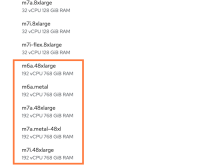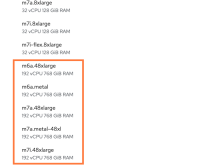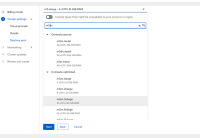-
Bug
-
Resolution: Done
-
Critical
-
None
-
None
-
3
-
False
-
-
False
-
-
-
3
-
ACM Console Sprint 253
How reproducible:
Always
Steps to Reproduce:
- Open OCM UI staging.
- Open the AWS CCS, GCP or ROSA cluster creation wizard
- Go to the machine pool tab.
- Click on the Compute node instance type dropdown.
- Search for your desired instance type such as m5dn from the dropdown
- Notice the behavior.
Actual results:
The fuzzy search should support the following expectations
1. The matched search results should be highlighted in bold while the user scrolls through the contents of the dropdown.
2. The most relevant matches should be displayed at the top of the search result.
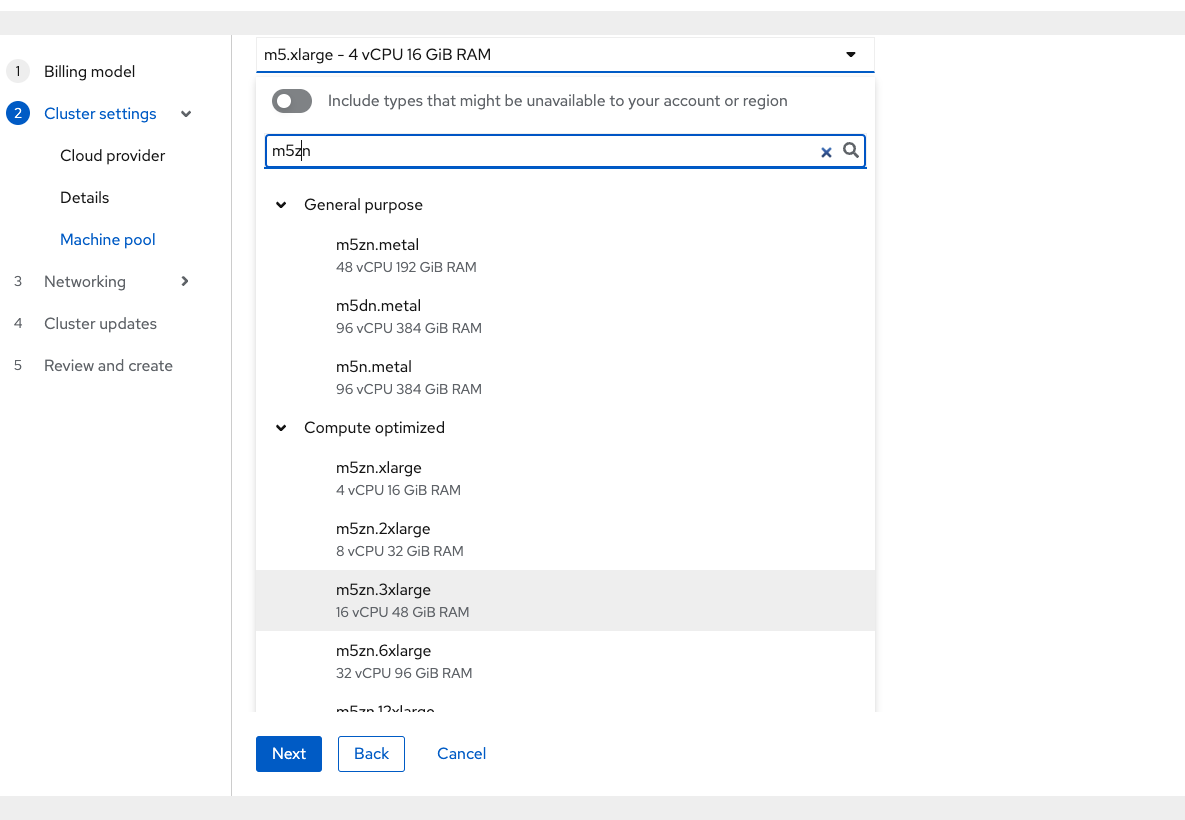
3. There should be a tick mark next to the selected value to show which value was selected by the user.
4. Even though fuzzy search tries to collect all the matched results, the search results should not show unmatched details such as below. The search term is 32 vCPU 16Gib RAM but it shows 192 vCPU 768 GiB RAM.
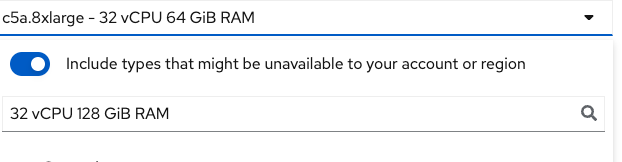
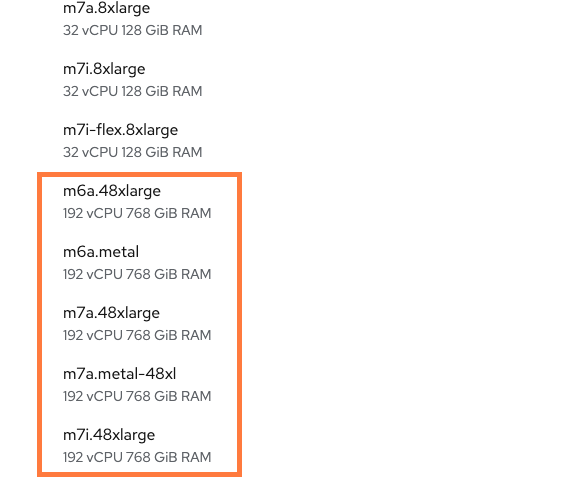
**