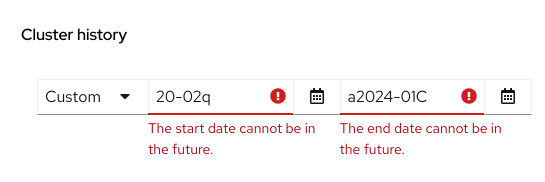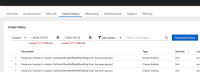-
Bug
-
Resolution: Done
-
Normal
-
None
-
None
-
2
-
False
-
-
False
-
-
-
ACM Console Sprint 250, ACM Console Sprint 251
Description of the issue
Typing dates with wrong format in "Cluster history" tab makes appearing error messages which read "The start(end) date cannot be in the future.". This happens only for given kind of "invalid date" like "2024-0221t" but not for input like "2024-02-21t".
It would be better always detecting bad format in order to show the right message "Invalid: YYYY-MM-DD".
Steps to Reproduce:
- Launch OCM UI staging.
- Open a cluster and go to a cluster history tab.
- In one of the date field, type wrong date like "20-02q" or "a2024-01C"
- See the behavior.
Actual results:
The error message shown is "The start date cannot be in the future."
Expected results:
The expected error message would be "Invalid: YYYY-MM-DD"