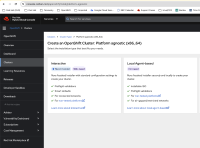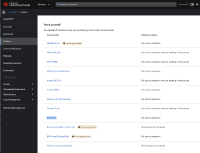-
Epic
-
Resolution: Done
-
Major
-
None
-
None
-
None
-
Add Oracle Cloud [Tech Preview] to the create cluster landing page
-
False
-
-
False
-
To Do
-
OCPSTRAT-949 - [Tech Preview] OpenShift on Oracle Cloud Infrastructure (OCI) with VMs
-
-
OCM Core Sprint 249
Description
As a Cluster Administrator, I want to deploy self-managed OpenShift on Oracle Cloud Infrastructure from the Hybrid Cloud Console, just like I do other clouds (AWS, Azure, GCP, etc.).
Changes requested **
Add entry in the "Cloud" tab of https://console.redhat.com/openshift/create, under "Run it yourself" for "Oracle Cloud Infrastructure (virtual machines)" [Technology Preview] with the following 2 installation options: "Interactive and Local Agent-based".
UX flow
- Click on "Oracle Cloud" with "Technology Preview" sticker (from the https://console.redhat.com/openshift/create > "Run it yourself" section.
- Takes user to a page "Create an OpenShift Cluster: Oracle Cloud Infrastructure (virtual machines)"
with 2 tiles: "Interactive" and "Local Agent-based" (similar to https://console.redhat.com/openshift/install/platform-agnostic but without the "Full Control" tile) - The "Interactive" tile takes the user to: https://console.redhat.com/openshift/assisted-installer/clusters/~new.
- The "Local Agent-based" takes user to: https://console.redhat.com/openshift/install/platform-agnostic/agent-based.
Important Notes
For OpenShift 4.15 and OpenShift 4.14, OpenShift on Oracle Cloud Infrastructure with VMs will be Tech Preview. For OpenShift 4.15, OpenShift on Oracle Cloud Infrastructure with Bare Metal, it will remain in Dev Preview.
- links to