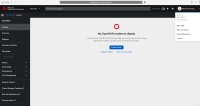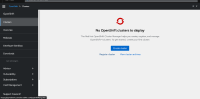Steps to Reproduce:
1) Register for a new account using www.console.redhat.com.
2) Click on the verification link sent to the email address.
3) Log in to the account you have signed up for either in the staging environment or console.dev.redhat.con
4) The user is provided with a dialog to complete the additional details such as corporate type, and profile information.
5) Navigate to the Dashboard webpage
3) Observe the contents of the Dashboard page.
Expected Result
For a new user, there should be a view cluster, cluster archives, and assisted cluster links
Actual Result
The assisted cluster link is missing on the dashboard webpage
Page lost error is shown to the user below the create cluster, and register cluster buttons.