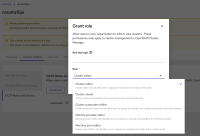Description of the issue
The role list shown after the click action on role drop-down from "Grant role" dialog was not aligned in model boundary.
See the snapshot as below
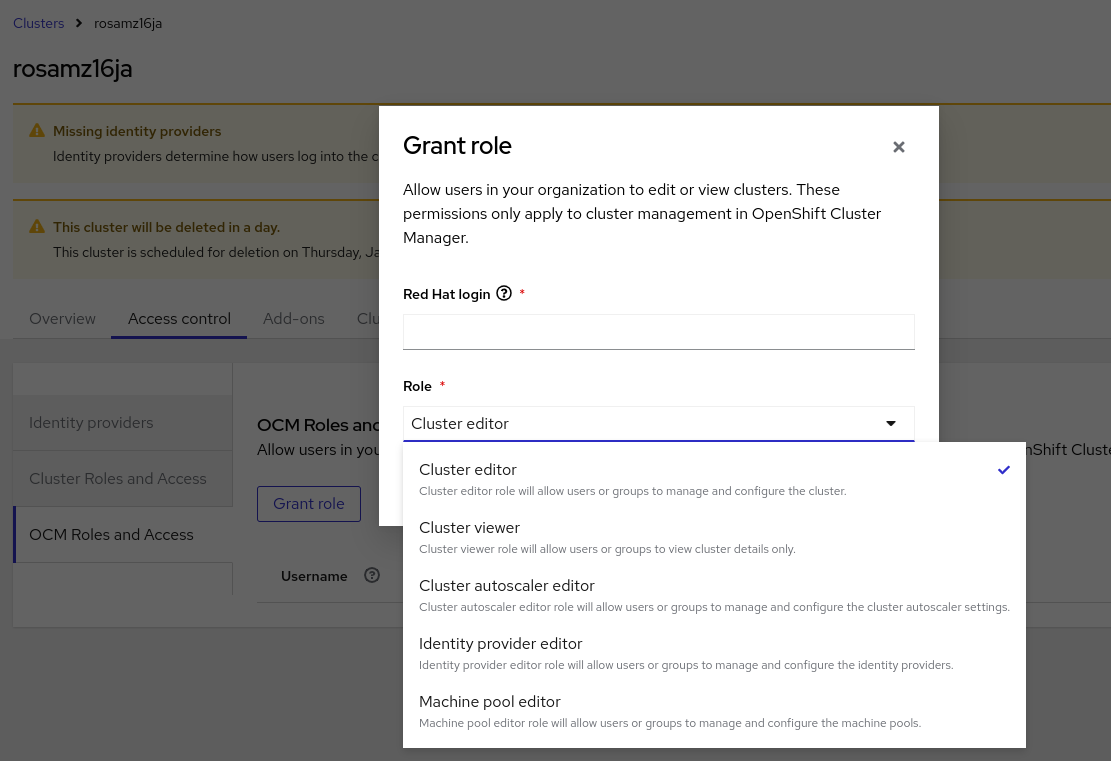
Steps to reproduce:
- Launch OCM UI staging.
- Open a ROSA cluster.
- Go to "Access control" tab > OCM Roles and access.
- Click "Grant role".
- Click "Role" drop-down and see the layout.
Actual results:
The role list was not aligned with dialog model boundary .
Expected results:
The role list should be shown within the dialog model boundary.