Description of the problem:
Under OCM UI cloud tab (https://qaprodauth.console.redhat.com/openshift/create) , the expanded section indication (left side of the expand/collapse icon) is missing from visualization.
See the difference in staging and production side below
In staging
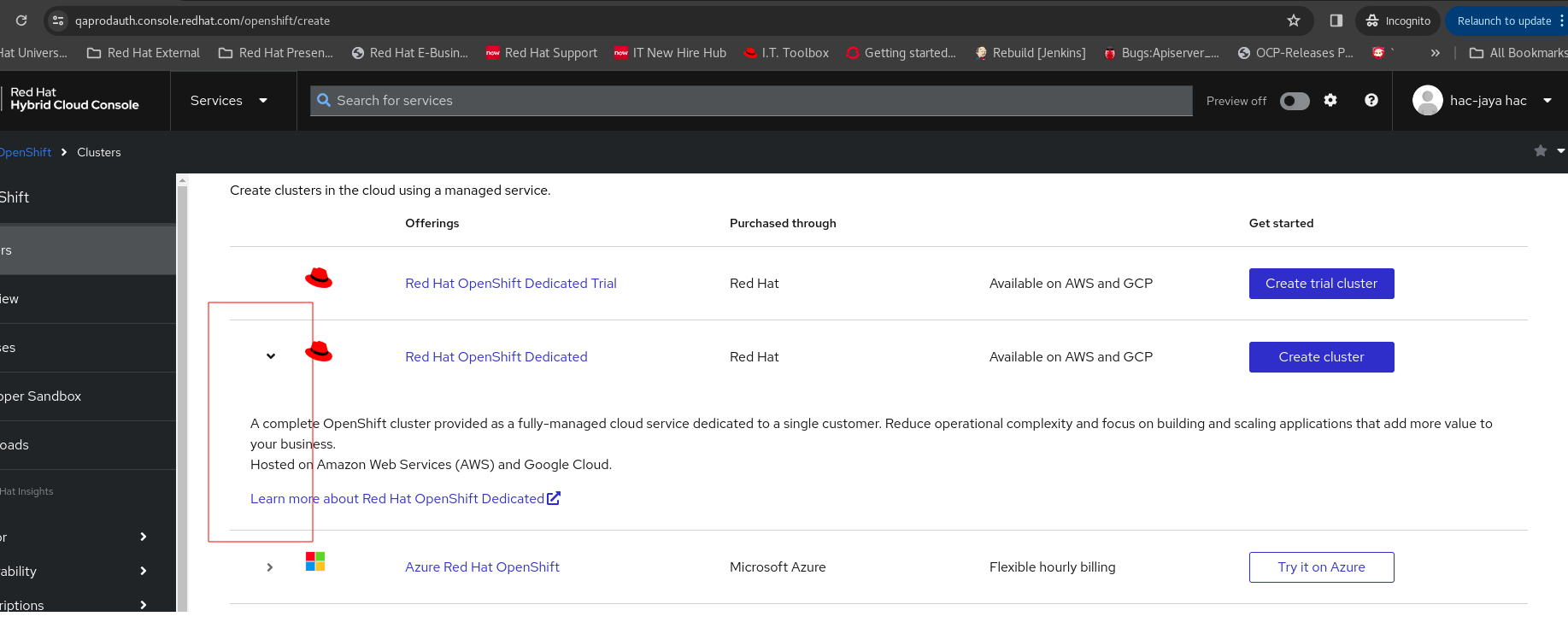
In production
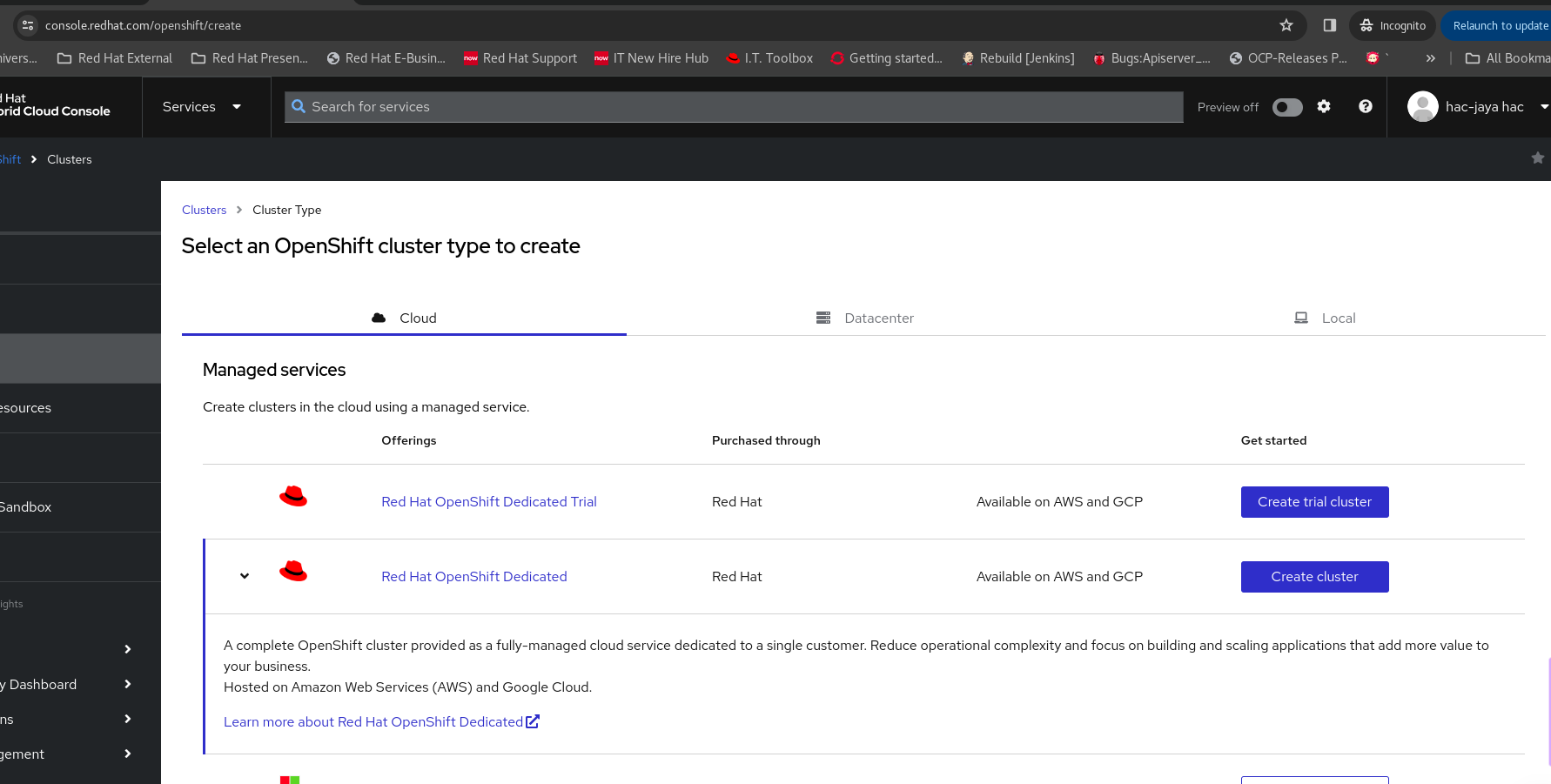
Steps to reproduce:
- Launch OCM Staging UI.
- Go to https://qaprodauth.console.redhat.com/openshift/create .
- Expand each managed service section and see the difference between staging and prod
Actual results:
The expanded section indication (left side of the expand/collapse icon) is missing for managed service options.
Expected results:
It would be good to add the same definition as like in production side for better visiualization,
- relates to
-
OCMUI-513 PatternFly 5 Adoption
-
- Closed
-