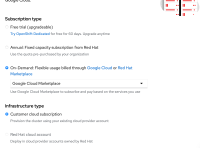Description of the problem:
In OSD (non-ccs) wizard flow, the user can't select the values from compute-node dropdown.
Refer attached recordings
Steps to reproduce:
- Launch OCM Staging UI.
- Open the OSD trial cluster wizard by using this URL .
- Select subscription as "On-Demand", select Google Cloud Marketplace, and Infrastructure type as "Customer cloud subscription"
- Click "Next" and choose either AWS or GCP cloud provider.
- Proceed to the "Next" steps and reach the "Machine pool" page.
- Try to select the Compute node values from the drop-down and navigate to the review screen
- Actual results:
After clicking on values from the Compute node drop-down, nothing has been selected.
Something went wrong error is shown to the user on the Review page
Expected results:
The user should be allowed to select the values from the Compute node drop-down without any issues.
The user should be able to view the contents of Review page without any issue.
- blocks
-
OCMUI-513 PatternFly 5 Adoption
-
- Closed
-
- mentioned on