Description of the problem:
In OSD GCP wizard flow, The widget "key ring" drop-down reported type error as below once user selected a key ring location under Encryption keys > Use custom KMS keys section.
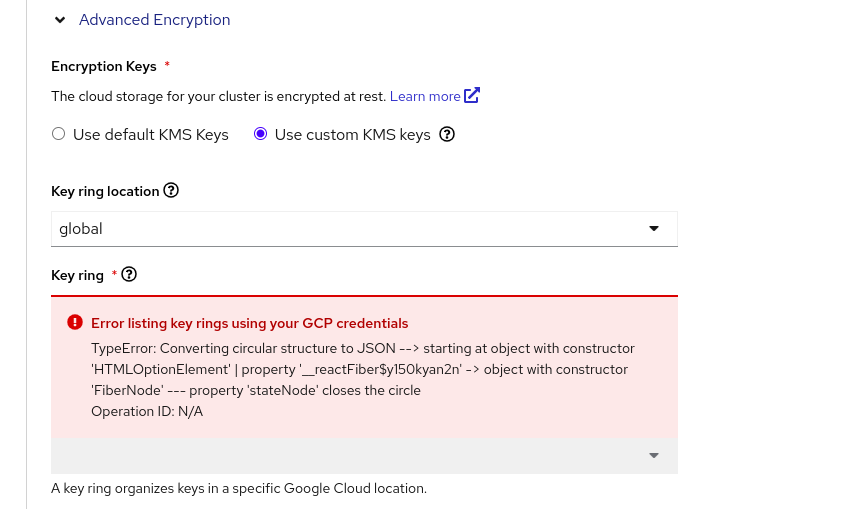
The same works well with production and only seen with staging.
See detailed recordings in KeyringErrorStagingvsProd.mp4![]()
Steps to reproduce:
- Launch OCM Staging UI.
- Open OSD wizard.
- Select subscription as "Annual fixed capacity subscription" and Infrastructure type as "Customer cloud subscription"
- Click "Next" and choose GCP cloud provider.
- Proceed to "Next" step and select "Use custom KMS keys" radio under "Advanced encryption" section.
- Select "Key ring location" as global.
- See the behavior.
Actual results:
At step 7, The widget "key ring" drop-down reported type error as above once user selected a key ring location
Expected results:
The widget "key ring" drop-down should list all available key ring if not respective valid error.
- blocks
-
OCMUI-513 PatternFly 5 Adoption
-
- Closed
-
- mentioned on