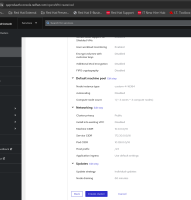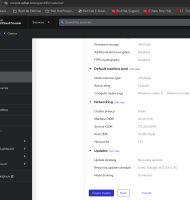Description of the problem:
In OSD wizard flow, it was seen that the positions of "Create cluster" and "Cancel" buttons are interchanged from "Review and create" step.
In staging, "Cancel" button placed left side of the "Create cluster" button.
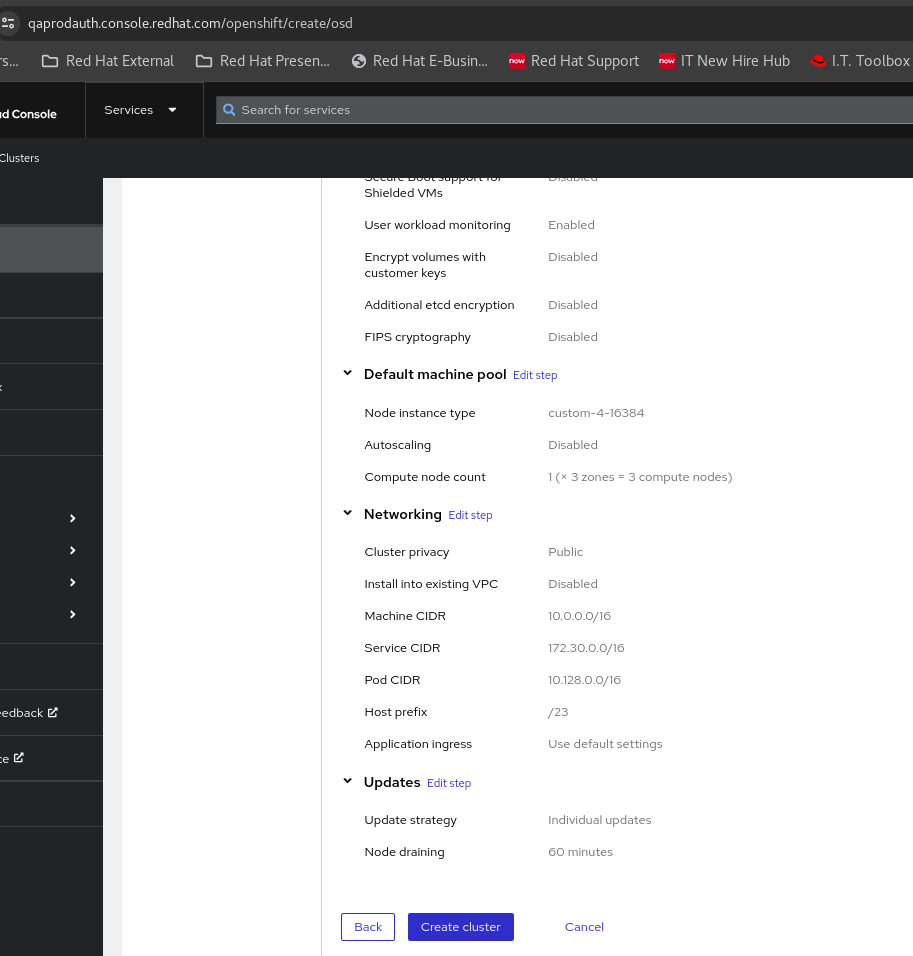
In production "Cancel" button placed right side of the "Create cluster" button.
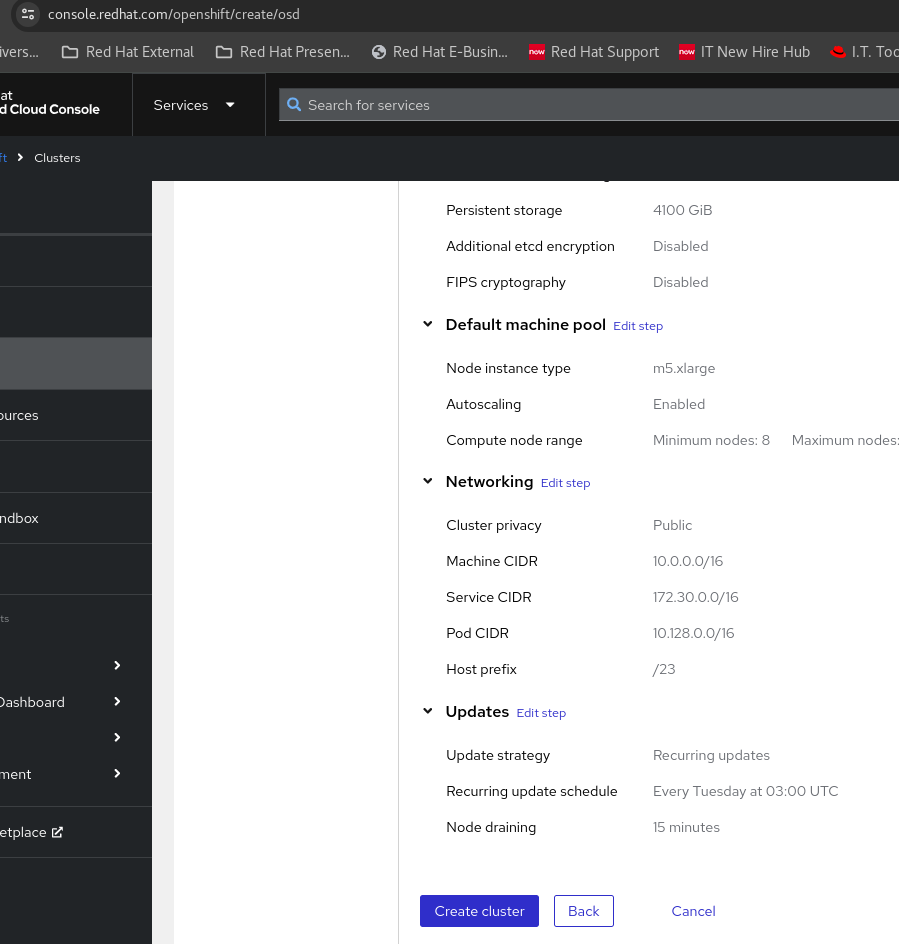
Steps to reproduce:
- Launch OCM Staging UI.
- Open OSD wizard.
- Fill all the definitions in each step and reach to "Review and create" step.
- See the button placements.
Actual results:
The positions of "Create cluster" and "Cancel" buttons are interchanged from "Review and create" step as mentioned above.
Expected results:
The positions of "Create cluster" and "Cancel" buttons from "Review and create" step should be shown as below
"Cancel" button should be placed right side of the "Create cluster" button.
This was happening across all the browsers and tested with chrome, edge and firefox.
- blocks
-
OCMUI-513 PatternFly 5 Adoption
-
- Closed
-
- mentioned on