Description of the problem:
In OSD wizard flow, the empty fields are shown when the default value is zero for those fields from " Edit cluster autoscaling settings" dialog.
Screenshot from staging as below
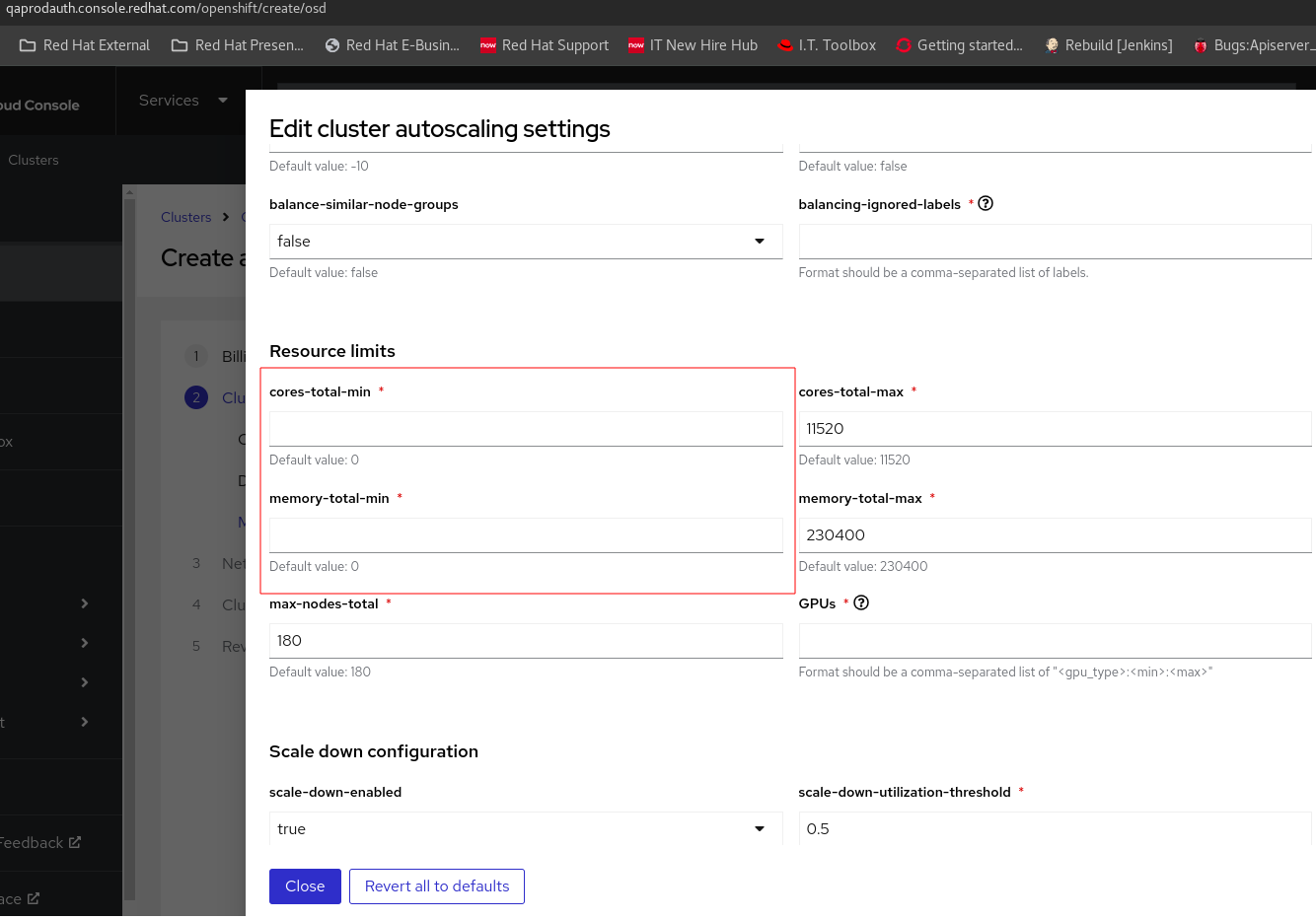
Screenshot from production as below (works as expected)
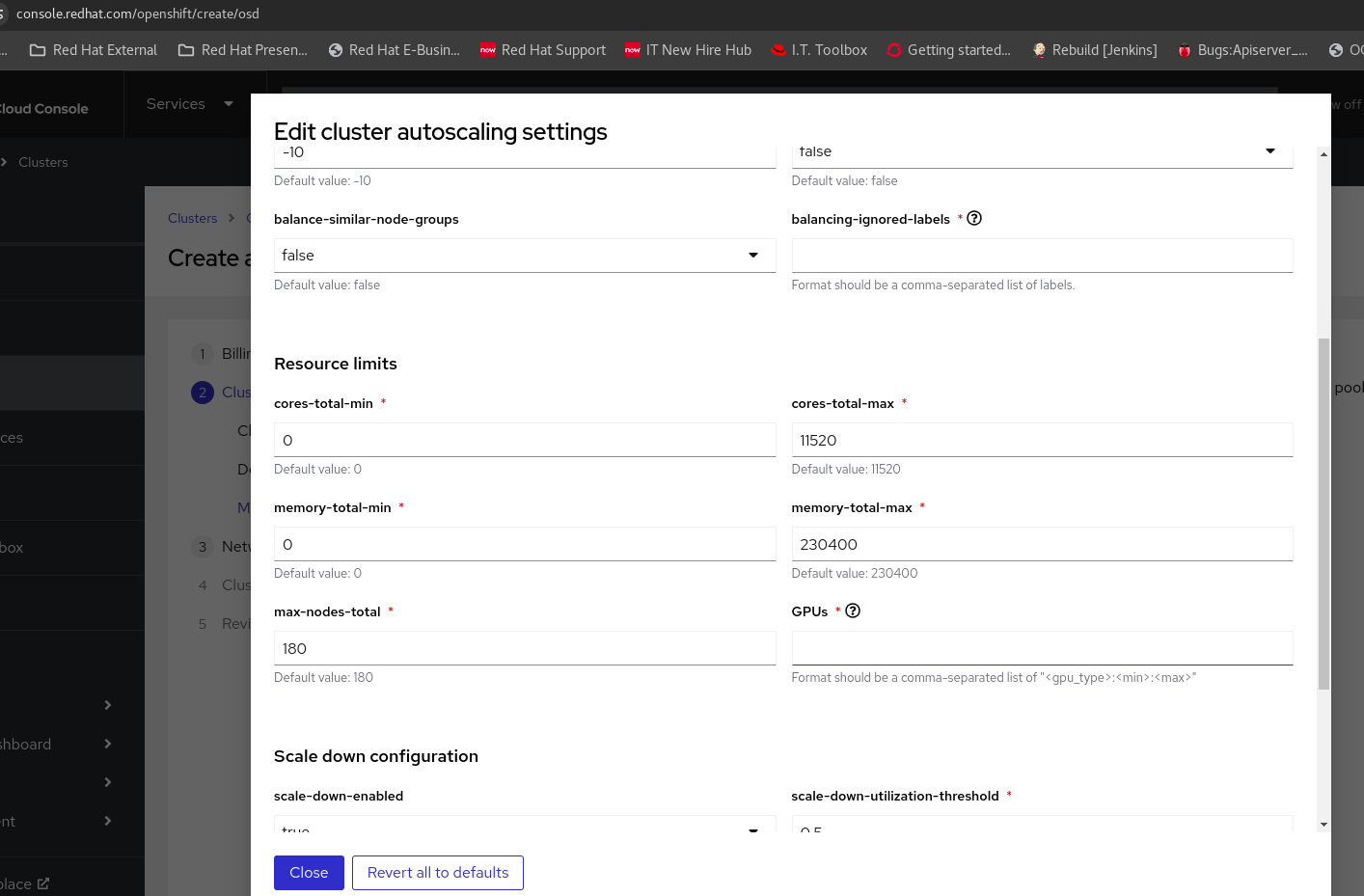
Steps to reproduce:
- Launch OCM Staging UI.
- Open OSD wizard.
- Select subscription as "Annual fixed capacity subscription" and Infrastructure type as "Red Hat account"
- Click "Next" and choose any of the cloud provider.
- Proceed to "Next" steps and reach to "Cluster Settings"> "Machine pool".
- Enable "Enable autoscaling" checkbox.
- Click on "Edit cluster autoscaling settings".
- See the fields having default value as zero.
Actual results:
The fields with default value as zero are shown empty from the "Edit cluster autoscaling settings" dialog.
User can't enter the value zero to those fields as well.
Expected results:
The fields with default value as zero shouldn't be empty and it should keep the value as zero from the "Edit cluster autoscaling settings" dialog.
The user should allow to enter the value zero to those supported fields.
This was happening across all the browsers and tested with chrome, edge and firefox.
- blocks
-
OCMUI-513 PatternFly 5 Adoption
-
- Closed
-
- mentioned on