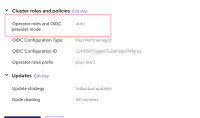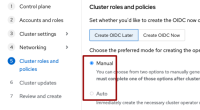-
Bug
-
Resolution: Unresolved
-
Normal
-
None
-
None
-
False
-
-
False
-
-
Description of the problem:
During a ROSA cluster creation from wizard , under cluster roles and policies > "Create OIDC now" option chosen by user. But in "Review and create" step > "Cluster roles and policies" section, Operator roles and OIDC provider mode value set to "Auto". This is not always correct because of following reasons.
- User still needs to run "rosa create operator-roles.." command manually via CLI to create those roles.
- In case user misses to run the operator roles command the same needs to be manually run later cycle.
- Also there is dependency in "rosa create oidc-provider.." command as well. i.e. if no oidc-provider roles present then they have to manually execute the commands too.
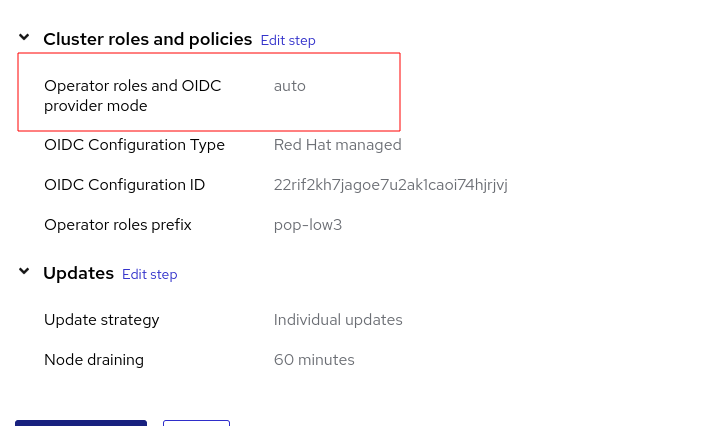
Steps to reproduce:
- Launch OCM Staging UI.
- Open ROSA wizard > Select control plane as "Classic", click "Next" button.
- Fill out all the required values in each steps and reach to "Cluster roles and policies"
- select the "Cluster roles and policies" > "create OIDC now" and select appropriate config id selections.
- Reach to "Review and create" step and see the definition under "Cluster roles and policies".
Actual results:
In "Review and create" step > "Cluster roles and policies" section, Operator roles and OIDC provider mode value set to "Auto" and it is not correct always.
Expected results:
Rosa Classic's "Create OIDC Now" is also the only option given for Rosa Hosted (HCP) clusters, which user selects ConfigID and runs CLI in-step, and for HCP clusters the 'Review' step shows (this is what Rosa Classic's "Create OIDC Now" should also show):
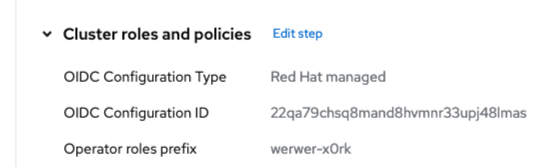
- is related to
-
OCMUI-1190 OCM UI Regression tests (in Staging) - Sprint 245
-
- Closed
-