-
Bug
-
Resolution: Done
-
Minor
-
None
-
None
-
0.5
-
False
-
-
False
-
-
-
ACM Console Sprint 249
Description of problem:
On a ready cluster's Cluster history tab, when user tries to click and download logs when no logs present then it was shown inline error in UI. This could be avoided considering the usability side of UI. Disable "Download" option when logs are not present.
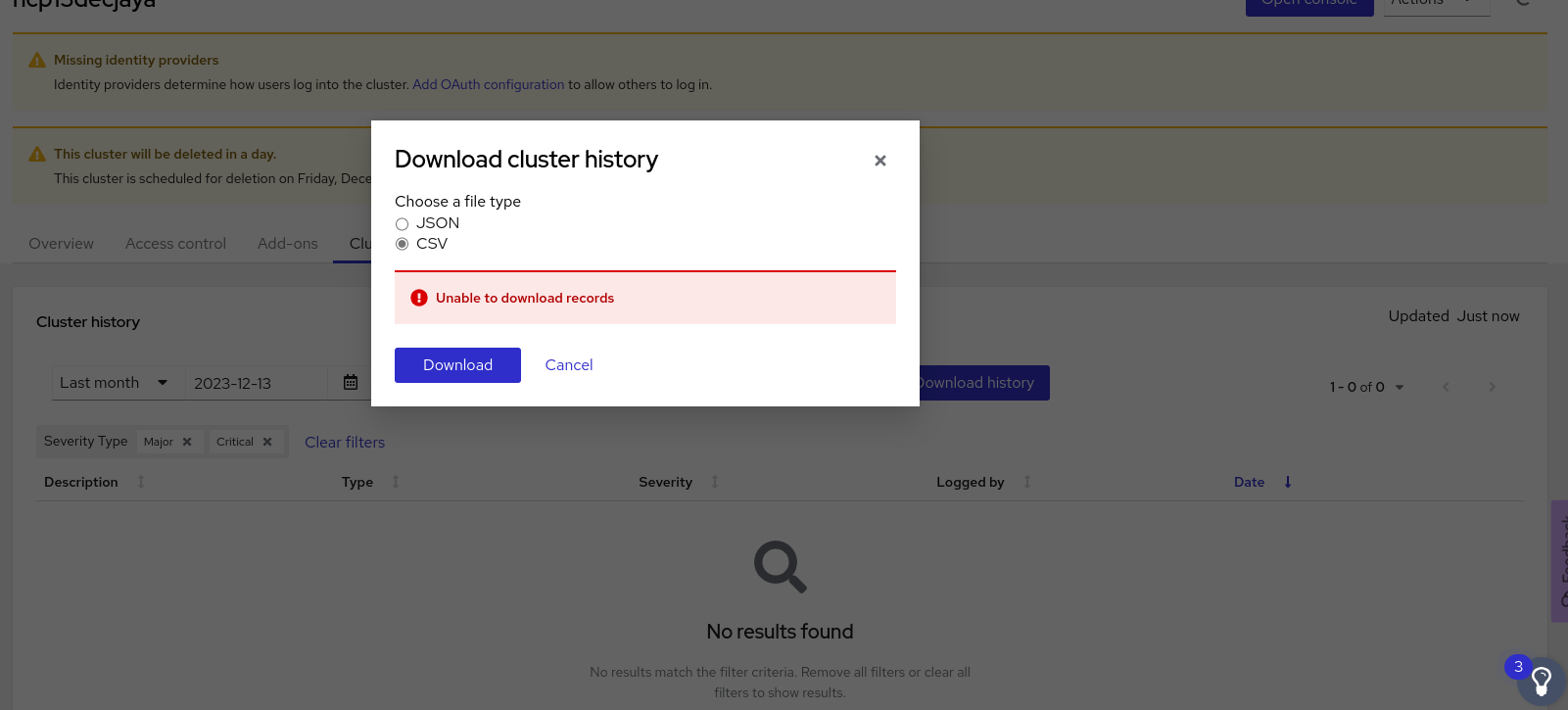
How reproducible:
always
Steps to Reproduce:
- Open OCM UI staging.
- Open a ready cluster
- Go Cluster history tab.
- Filter logs with some severity type that doesn't exists.
- Once no logs filtered/available ,Click "Download history" button and then "Download" button.
- See the behavior
Actual results:
"Download" button enabled although no logs to download from UI. Once user clicks the "Download" button it indicate "unable to download records" .
Expected results:
Disable "Download" button when no logs to download from UI.
- is related to
-
OCMUI-1190 OCM UI Regression tests (in Staging) - Sprint 245
-
- Closed
-
- links to