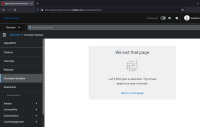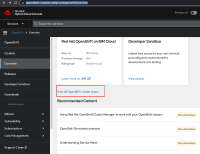Steps to Reproduce:
1) Launch the staging environment in any of the browsers.
2) Navigate to the Overview page
3) Click on the "View Details" link on the Developer Sandbox card.
Expected Result
The page should load and display well.
Actual Result
We lost that page error is displayed.
Also, notice the link name "View all OpenShift cluster types and start creating" which does not sound meaningful.
- is related to
-
OCMUI-35 Implement Overview Day 1 and introduce Dashboard
-
- Closed
-
- mentioned on