-
Bug
-
Resolution: Done
-
Critical
-
None
-
None
-
None
-
False
-
-
True
-
-
Description of problem:
Cluster wizard submission fails with inline error due to previously selected security group references. For example, user has initially selected a VPC and security groups from VPC settings but in-between user went back and proceeded the wizard flow without custom VPC.
During cluster creation, cluster submission has failed with inline error. It looks the security group definition submitted from UI to backend create issues. We should avoid this from UI.
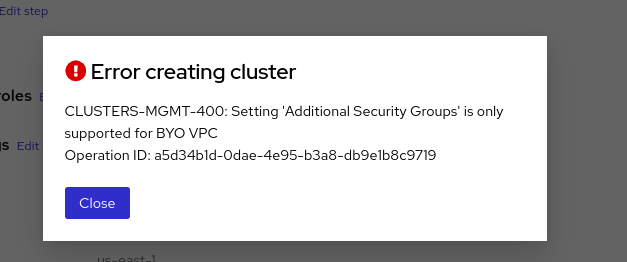
How reproducible:
always
Steps to Reproduce:
- Open OCM UI staging.
- Open an OSD wizard.
- Choose Infrastructure type as CCS and choose cloud provider as AWS.
- Proceed further steps and reach to "Networking" step.
- Select the "Install into an existing VPC" option.
- Click "Next" button.
- Select a VPC (make sure VPC has some security groups configured).
- Under "Advanced security group" section, select few security groups.
- Click "Back" button.
- Deselect "Install into an existing VPC" option.
- Click "Next" button.
- Proceed further steps and reach to "Review and create" step.
- Click "Create cluster" button.
- See the behavior.
Actual results:
At Step 13, Cluster wizard submission reported a failure as we try to submit security group definition for non BYO-VPC cluster. This could be due to security group references wrongly picked up from Step 8 even after changing the flow.
Expected results:
Cluster submission should be successful and no security definition should be added submitted and configured in above situation.
- depends on
-
OCMUI-302 UI: Add support for custom security group Day 1 ROSA classic - worker nodes
-
- Closed
-
- relates to
-
OCMUI-1039 UI: Add support for custom security group Day 1 OSD - worker nodes
-
- Closed
-
- mentioned on
