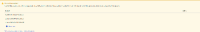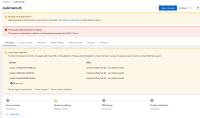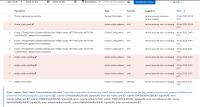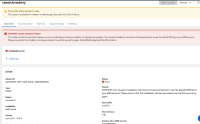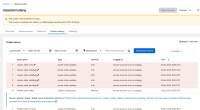-
Bug
-
Resolution: Done
-
Blocker
-
None
-
None
-
False
-
False
-
-
-
ACM Console Sprint 245
Steps to Reproduce
1) Launch the staging environment.
2) Deny specific permissions on the installer role arn that the verifier uses or create a test KMS key ARN using the command below
aws kms create-key --tags TagKey=Purpose,TagValue=Test --description "kms Key1"
3) Create an OSD/ ROSA classic cluster by selecting the VPC created from the above step.
4) Submit the cluster details by clicking on the Create cluster button.
Expected Result
There should be a network banner with the list of subnets and URLs displayed.
Actual Result
There is a network banner with the list of subnets but no URLs are shown.
- blocks
-
OCMUI-58 Show "On-Demand" network verifier validation failures for OSD and ROSA
-
- Closed
-
- is blocked by
-
OCMUI-1112 [Hypershift-ROSA] Type Error is shown on Overview page for Hypershift cluster creation wizard
-
- Closed
-
-
OCMUI-1125 [OCM-UI] ROSA-Classic Network validation errors on the Overview page
-
- Closed
-
- mentioned on