-
Bug
-
Resolution: Done
-
Blocker
-
None
-
None
-
False
-
-
False
-
-
-
OCM UI Sprint 245
Description of problem:
In ready ROSA HCP cluster, User tried to modify the machine pool node count definition from "Edit machine pool" randomly fails with type error while saving the definition.
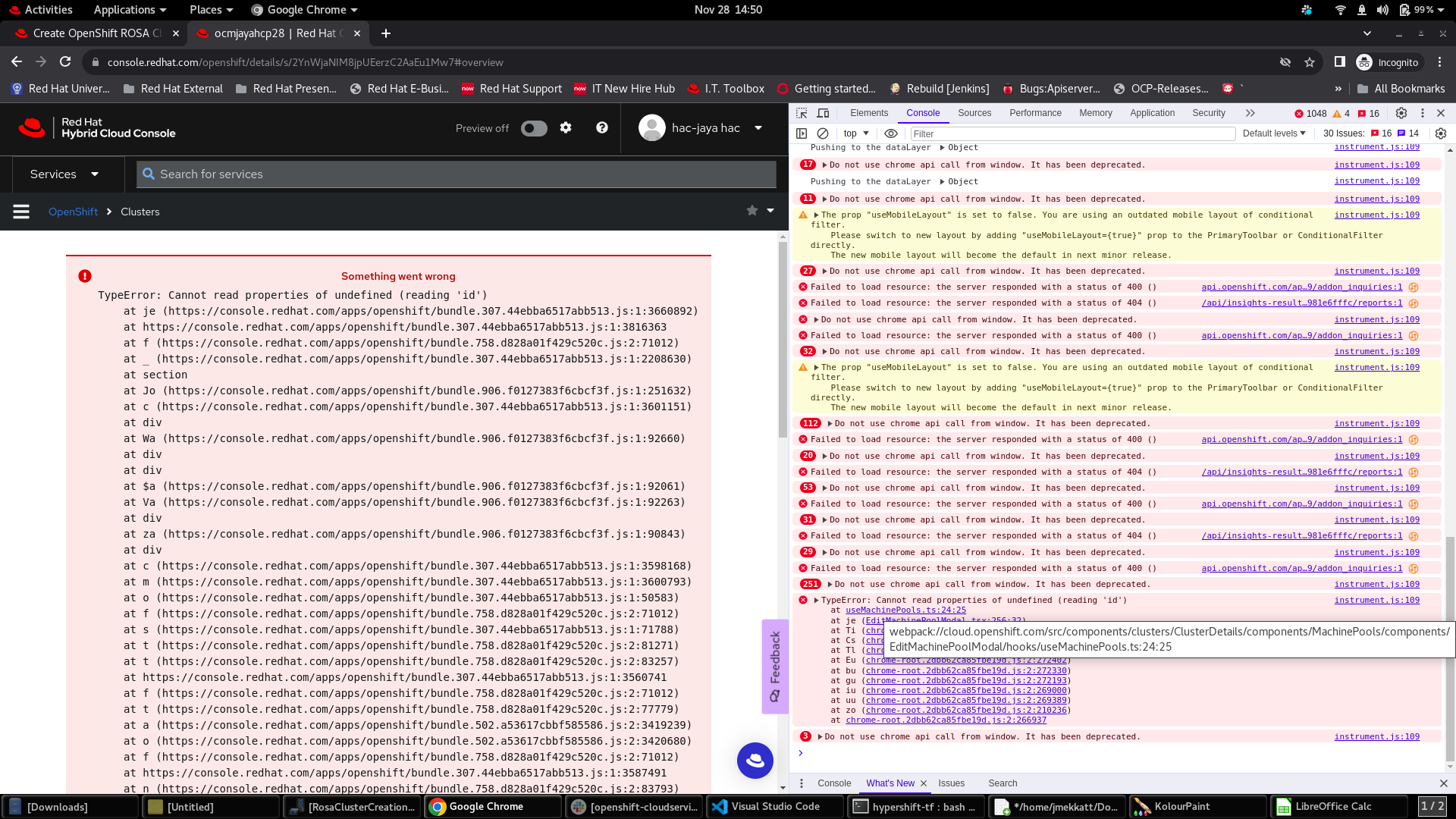
Browser console logs
instrument.js:109 TypeError: Cannot read properties of undefined (reading 'id')
at useMachinePools.ts:24:25
at je (EditMachinePoolModal.tsx:256:32)
at Ti (chrome-root.2dbb62ca85fbe19d.js:2:226395)
at Cs (chrome-root.2dbb62ca85fbe19d.js:2:238026)
at Tl (chrome-root.2dbb62ca85fbe19d.js:2:284117)
at Eu (chrome-root.2dbb62ca85fbe19d.js:2:272402)
at bu (chrome-root.2dbb62ca85fbe19d.js:2:272330)
at gu (chrome-root.2dbb62ca85fbe19d.js:2:272193)
at iu (chrome-root.2dbb62ca85fbe19d.js:2:269000)
at uu (chrome-root.2dbb62ca85fbe19d.js:2:269389)
at zo (chrome-root.2dbb62ca85fbe19d.js:2:210236)
at chrome-root.2dbb62ca85fbe19d.js:2:266937
How reproducible:
always
Steps to Reproduce:
- Open OCM UI production.
- Select a ready ROSA Hypershift cluster from cluster list.
- Go to context menu > "Edit machine pool" option.
- Change the node count definition like enable autoscale or disable autoscale option for random machine pools.
- Click "Save" button.
- View the behavior.
Actual results:
Save action failed with Type error while user tries to update the definition from "Edit machine pool" dialog.
Expected results:
Save action from "Edit machine pool" should be successful.
- is caused by
-
OCMUI-499 [Hypershift ROSA][Details] Move to new upgrade policies to upgrade machine pool
-
- Closed
-
- is related to
-
OCMUI-1090 [OCM UI] Save action from "Edit machine pool" window broken with type error.
-
- Closed
-
-
OCMUI-1102 [Hypershift ROSA] OCM UI Regression tests (in Prod) for GA release
-
- Closed
-
- mentioned on
