Description of problem:
User has initiated a ROSA Cluster creation with maximum security groups ( 5 security groups) assigned to all nodes. Cluster installation has started and failed at the end with unknown error from the cluster.
See the recording attached rosawith5sgs.mp4![]()
rosa list clusters | grep "rosawith5sgs"
27hrl352gef2lgqt9ri1bqlvkumnrlk2 rosawith5sgs error Classic (STS)
Cluster installation logs clusterinstallation.log![]()
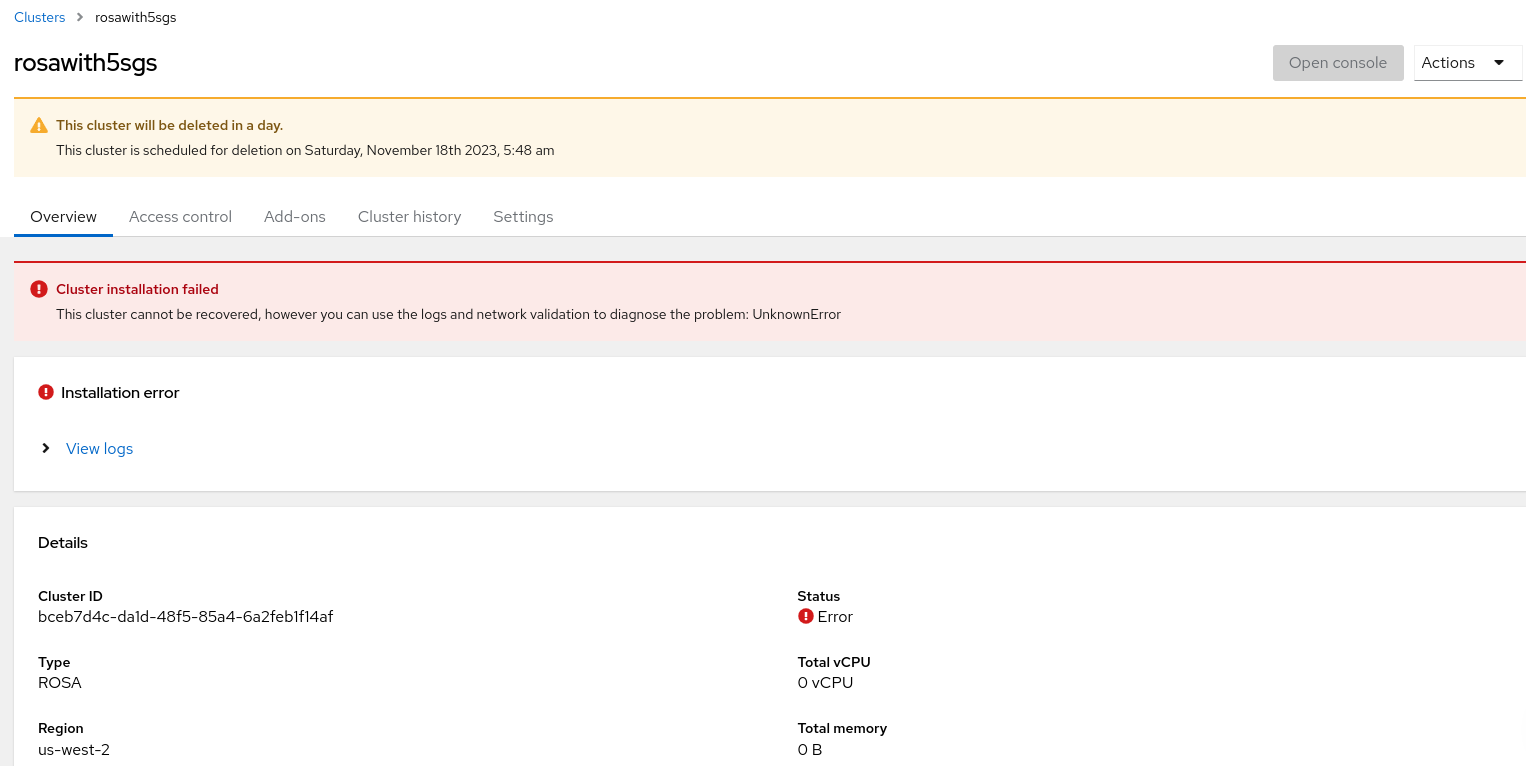
How reproducible:
always
Steps to Reproduce:
- Open OCM UI staging.
- Open ROSA wizard and choose control plane as "Classic".
- Go to Networking step and enable the " Install into an existing VPC option"
- Click "Next" button.
- Select a VPC (make sure it has more than 6 custom security groups associated)and fill the subnet definitions.
- Expand the "Additional security groups" section.
- Enable "Apply the same security groups to all node types (control plane, infrastructure, worker)" checkbox.
- Select 5 security groups.
- Proceed to next steps and reach to "Review and create" step.
- Click "Create cluster" button.
- See the cluster installation.
Actual results:
Cluster installation has failed at the end with unknown error in logs.
The installation log from installer screen indicated as below
time="2023-11-16T12:52:16Z" level=error msg="Error: creating EC2 Network Interface: InvalidParameterValue: user 301721915996 exceeded limit 5 on the number of interface security group memberships"
Expected results:
Cluster installation should be successful with max security groups for all nodes.
- is triggering
-
OCMUI-1100 Add documentation regarding the AWS limits for security groups
-
- To Do
-
- relates to
-
OCMUI-302 UI: Add support for custom security group Day 1 ROSA classic - worker nodes
-
- Closed
-