Description of problem:
The ROSA Wizard > Networking (enabled with Install into an existing VPC option) > VPC settings page has shown below information under "Additional security group" section.
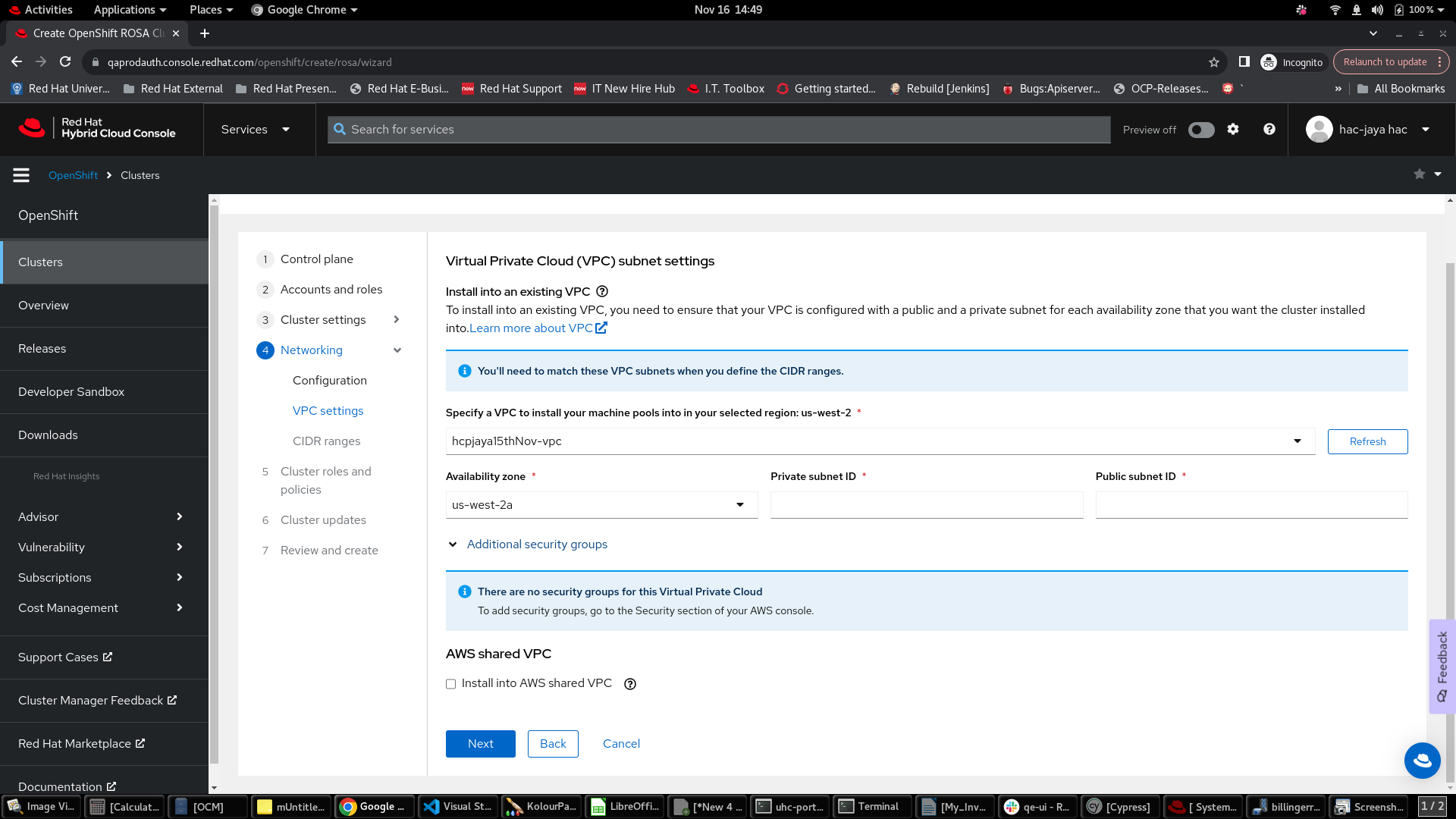
The part "To add security groups, Go to security section of your AWS console" - This seems confusing and there is no section called "Security" . IMO, it should be "Security group" section. We need to fix this.
How reproducible:
always
Steps to Reproduce:
- Open OCM UI staging.
- Open ROSA wizard and choose control plane as "Classic".
- Go to Networking step and enable the ""
- Click "Next" button.
- Select a VPC (make sure it doesn't have any custom security groups associated)and fill the subnet definitions.
- Expand the "Additional security groups" section.
- See the behavior.
Actual results:
The part "To add security groups, Go to security section of your AWS console" - This seems confusing and there is no section called "Security"
Expected results:
Fix the information text as "To add security groups, Go to security groups section of your AWS console"

