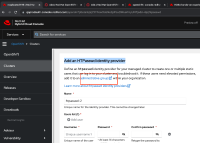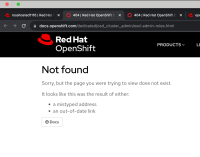-
Bug
-
Resolution: Done
-
Normal
-
None
-
None
-
None
-
False
-
-
False
-
-
-
OCM UI Sprint 245
Steps to Reproduce
1. Launch the OCM UI staging environment.
2. Create a ROSA Hosted cluster and wait for it to be Ready.
3. Navigate to the Identity Providers tab and click on the Add Identity Provider dropdown.
4. Select the identity provider type as htpasswd
5. A new window is opened and below the text "Add an HTPasswd identity provider" there is a doc link redirect to "administrative group"
Expected Result
Click on the link administrative group. The link should open in a new tab and the user should be able to view the contents of the tab
Actual Result
404 Error is shown to the user.
- is related to
-
OCMUI-551 [Hypershift ROSA] OCM UI Regression tests (in Staging) for GA release
-
- Closed
-
- mentioned on