-
Bug
-
Resolution: Done
-
Blocker
-
Logging 5.8
-
None
-
5
-
False
-
-
True
-
-
-
OBSDOCS (Oct 23 - Nov 13) #244
Start from logging 5.8, CLO supports to watch all namespace.
For the process of upgrading CLO from 5.7 to 5.8, we find a way to upgrade CLO and make it watch all namespaces without removing the subscription:
Upgrade via OCP Console:
1. Go to Administrator Console --> Operators --> Installed Operators, click `Red Hat OpenShift Logging`, then switch to the `Subscription` tab, and click `stable-5.7` under `Update channel` to update channel to `stable` or `stable-5.8`. In 5.7, if it subscribes to `stable` channel, it will upgrade to 5.8 automatically when 5.8 is released, this step can be skipped. 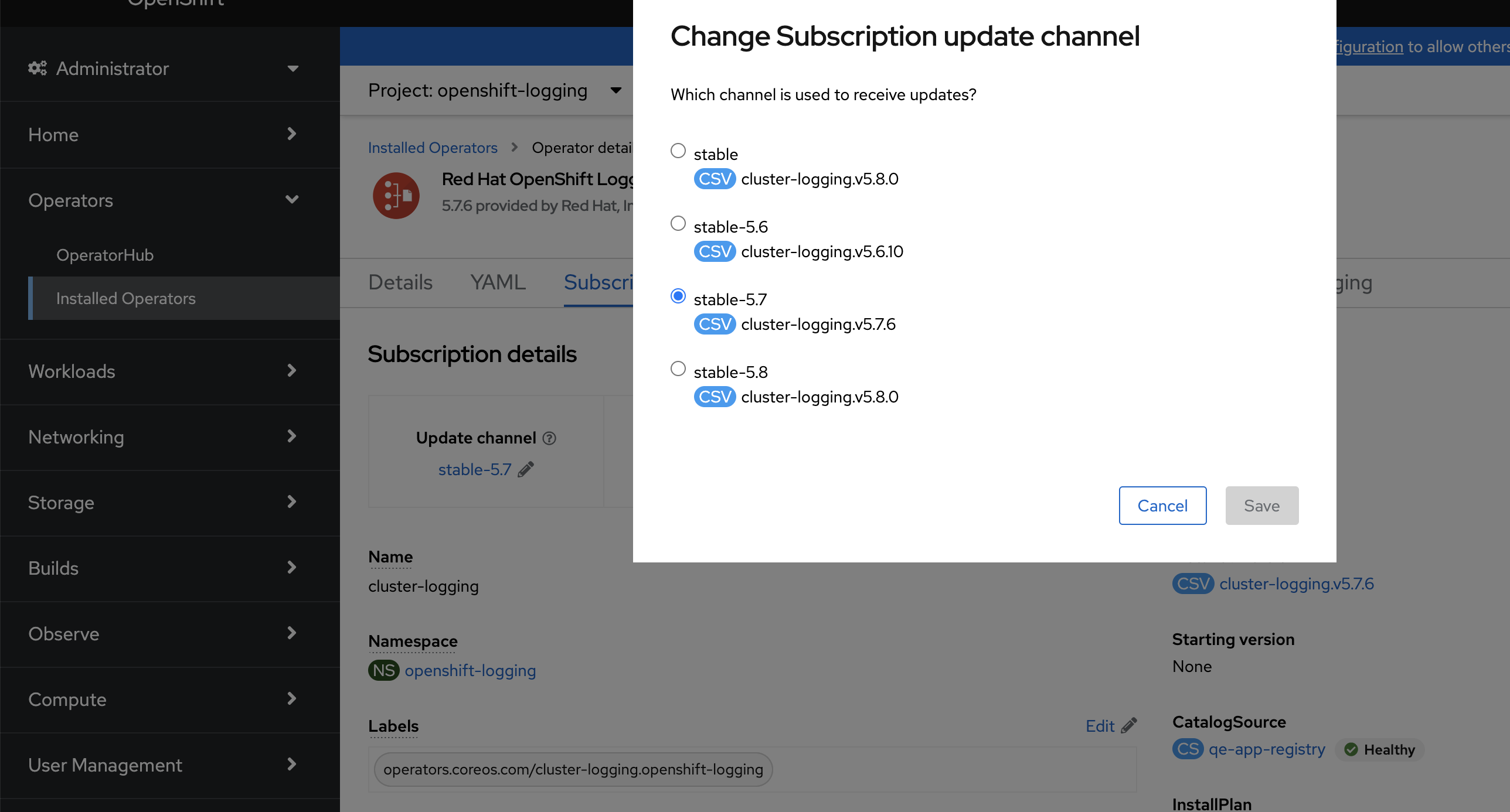
2. Wait for the upgrade process to be completed, to make the new CLO watch all namespace, go to Administrator Console --> Operators --> Installed Operators page, and click `Red Hat OpenShift Logging` again, then scroll down the `Details` page, and find `OperatorGroup` and click it:
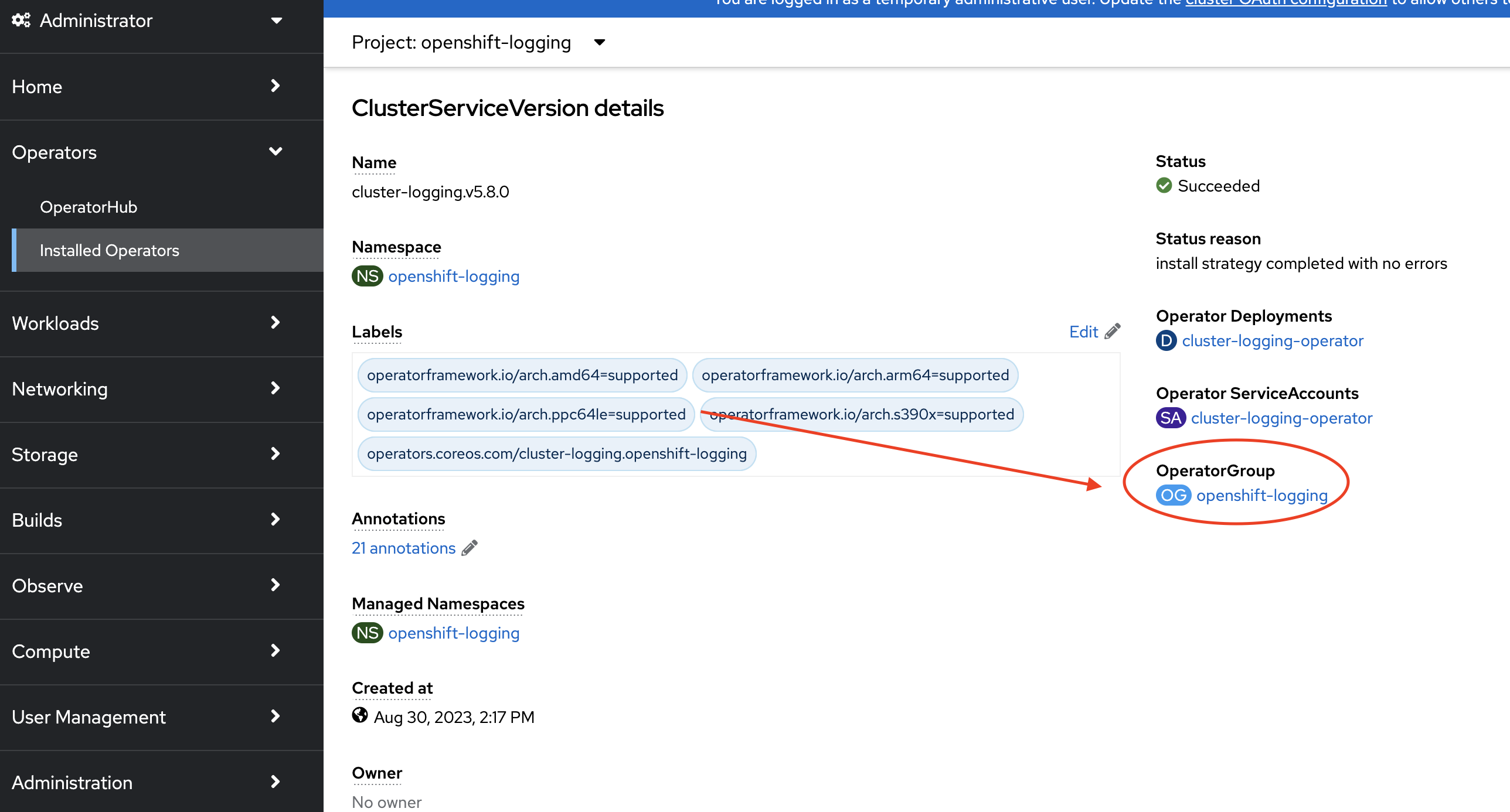 3. In OperatorGroup details page, switch to the YAML tab, remove `spec.targetNamespaces` from the yaml and save the file:
3. In OperatorGroup details page, switch to the YAML tab, remove `spec.targetNamespaces` from the yaml and save the file:
targetNamespaces: - openshift-logging
4. Wait for the OLM to redeploy CLO, then the CLO watches all namespaces.
Upgrade via CLI:
1. Update the channel in subscription:
oc -n openshift-logging patch sub/${sub-name} -p '{"spec": {"channel": "stable-5.8"}}' --type=merge
or
oc -n openshift-logging patch sub/${sub-name} -p '{"spec": {"channel": "stable"}}' --type=merge
In 5.7, if it subscribes to `stable` channel, then the step can be skipped.
2. Wait for the upgrade process to be completed.
3. Update the operatorgroup in openshift-logging project:
oc -n openshift-logging patch operatorgroup/${operatorgroup-name} -p '[{"op": "remove", "path": "/spec/targetNamespaces"}]' --type=json
4. Wait for OLM to redeploy CLO, then the CLO can watch all namespaces.
The main point in above methods is updating the operatorgroup, but these steps have an issue:
After step 4, the CLO can be redeployed to watch all namespaces, but the `cm/grafana-dashboard-cluster-logging` in `openshift-config-managed` namspace is removed and can't be created automatically. It can only be created by removing CLO. That means users have to do following step:
oc -n openshift-logging delete pod -l name=cluster-logging-operator
- documents
-
LOG-4607 Operator Should only have installMode of all namespaces
-
- Closed
-
- links to

