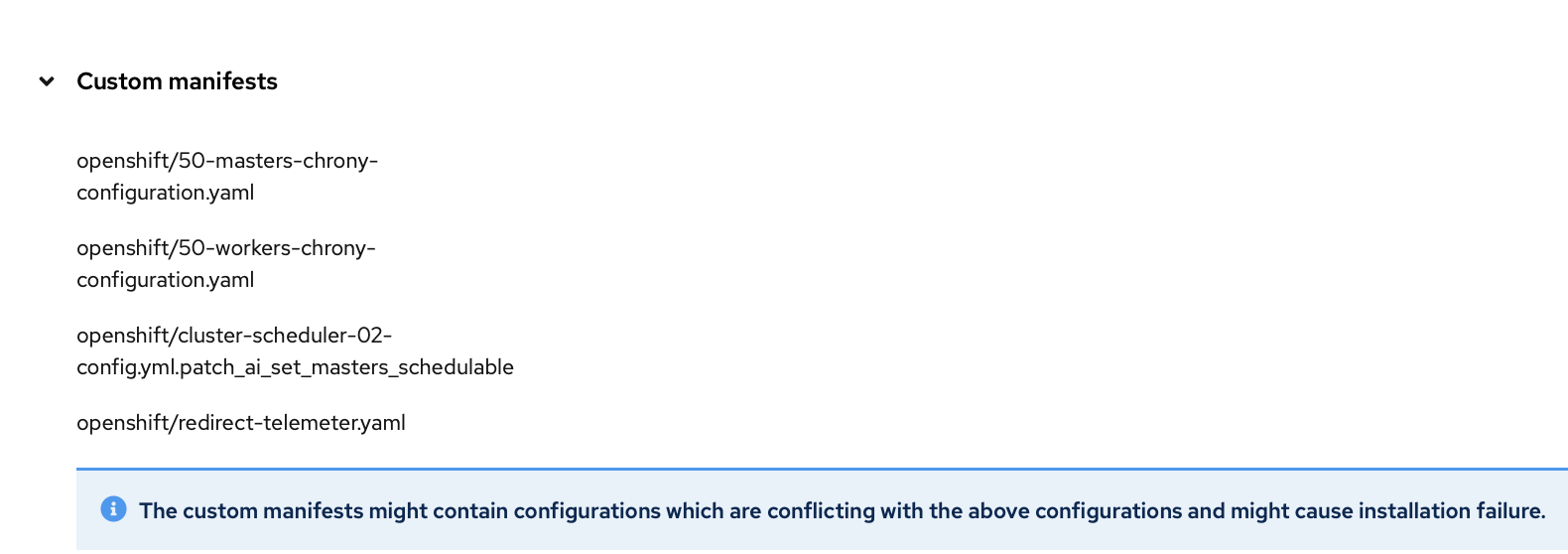-
Bug
-
Resolution: Done
-
Normal
-
None
-
None
-
None
-
Quality / Stability / Reliability
-
False
-
-
None
-
None
-
s390x
-
None
-
None
-
None
-
None
-
None
-
None
UI issues with default custom manifests and UI display issues preventing installation of ocp cluster if user is moving behind the custom manifests panel.
Test down on Safari browser.
It might be that the "Custom manifests" panel is shown on the left selection panel or not if user is directly guided to the "Review and create" panel. Numbers of panel selection might be wrong.
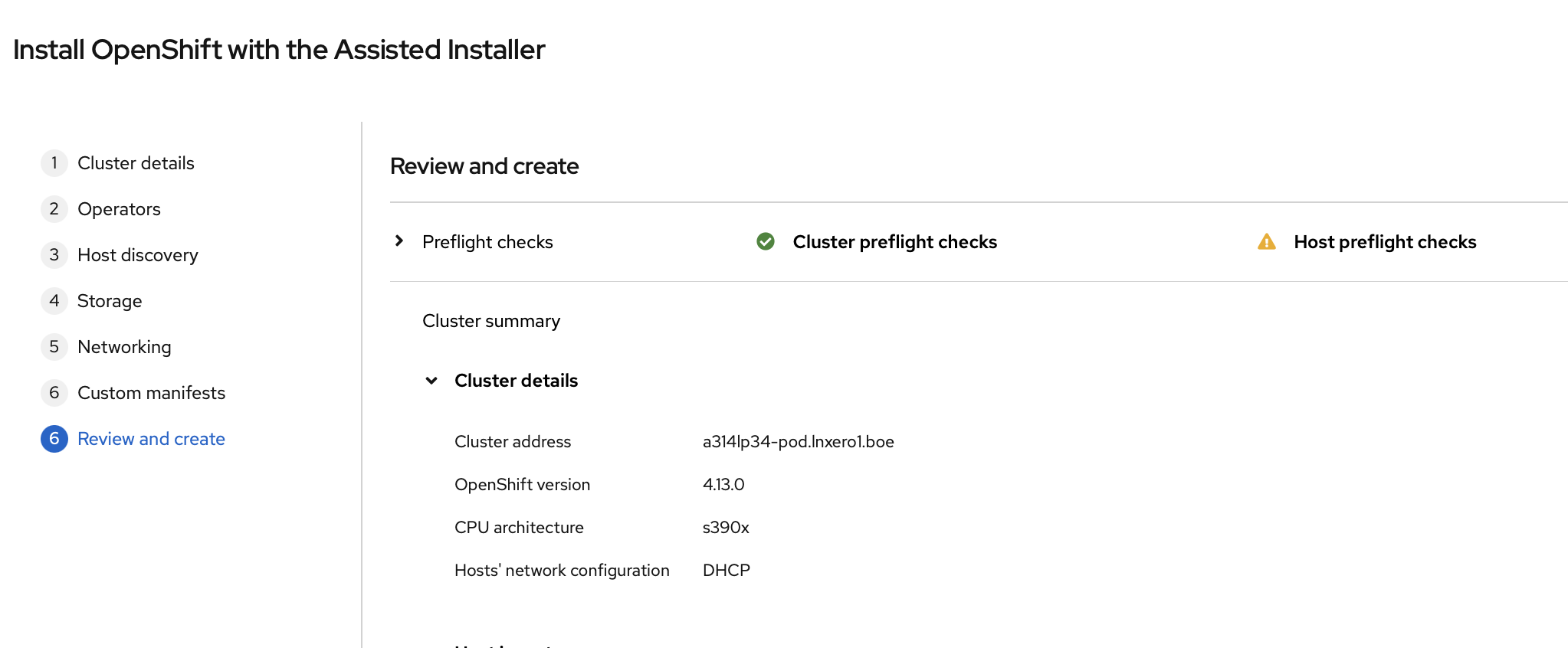
If move back to e.g. Networking panel (this step corrects the number of the panels and "Review and create" panel got 7 ) and moving with next button to Custom manifests page shows an error preventing moving to the "Review and Create" panel.
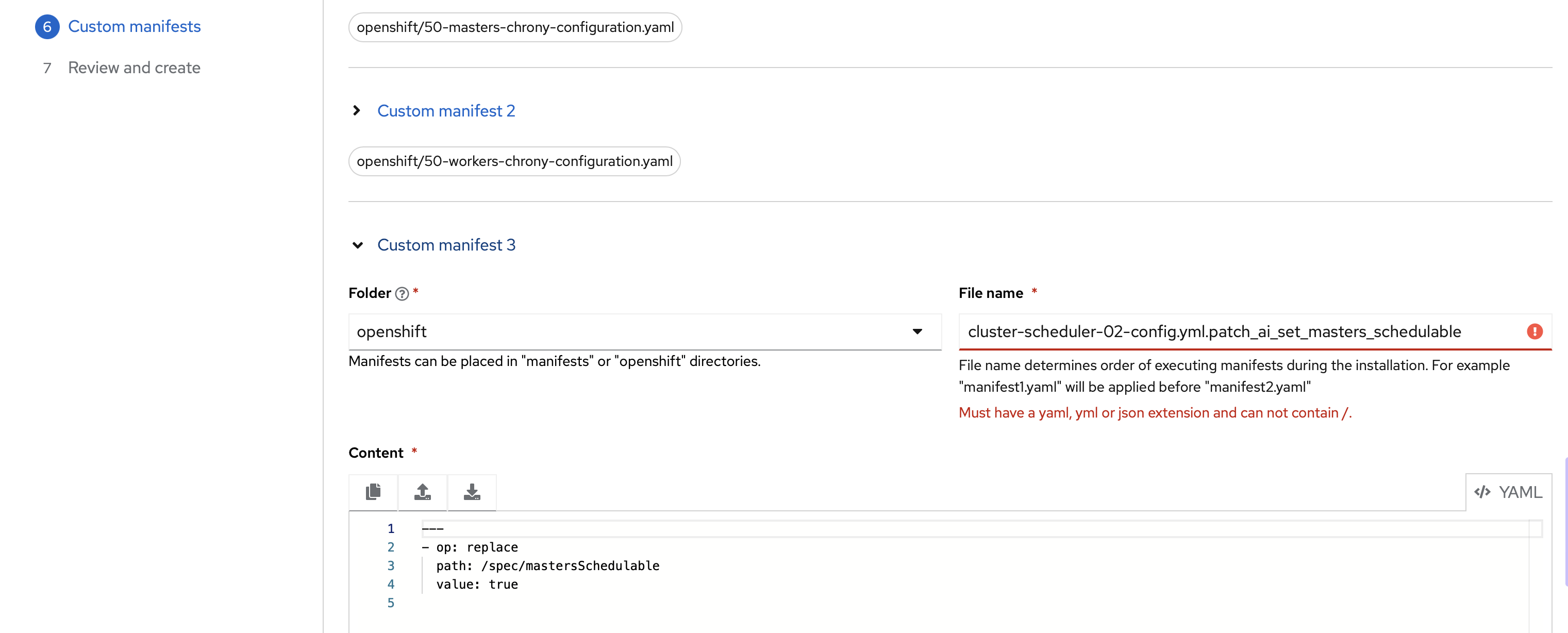
Installation could not be started.
Workaround: Move to the "Assisted clusters" overview, select cluster (ends up in the "Review and create" panel) and press install cluster directly without selecting any other panel.
Custom manifests are displayed on the install progress panel shown an information message: