-
Bug
-
Resolution: Unresolved
-
Major
-
None
-
2.10.0
-
Quality / Stability / Reliability
-
False
-
-
True
-
-
Description of problem:
1) Create ova provider with applicationManagement: 'true', but not enable forklift-controller: feature_ova_appliance_management: 'true', no "Upload local ova files" in the UI. 2) Then enable the forklift-controller: `feature_ova_appliance_management: 'true', user can see "Upload local ova files" in the UI, but hit error:"NetworkError when attempting to fetch resource." when upload file. After reset applicationManagement: 'false' and then applicationManagement: 'true', user can upload file in UI successfully To avoid confusing user by the NetworkError, we'd better forbid/warn the operation to enable ova provider applicationManagement without enable forklift-controller feature_ova_appliance_management
Version-Release number of selected component (if applicable):
MTV 2.10.0-26 with CNV 4.20.0
How reproducible:
Always
Steps to Reproduce:
1) Create an ova provider: ova-chhu with below settings, without adding the feature flag in the forklift-controller: `feature_ova_appliance_management: 'true'`, Check the provider status is Ready, and user can't see the "Upload local ova files" in the UI
spec:
settings:
applianceManagement: 'true'
2) Add the feature flag in the forklift-controller: `feature_ova_appliance_management: 'true'`, refresh the provider page, check the provider status is Ready, and we can see the "Upload local ova files" in the UI.
Click the "Browser" to select the local file and click "Upload" button to upload file, hit the error: "NetworkError when attempting to fetch resource."
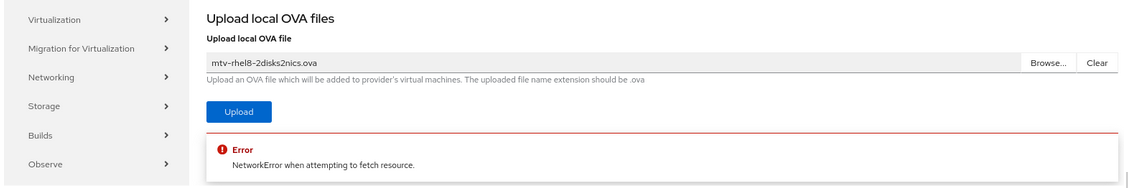
3) Set the provider: ova-us-chhu: applicationManagement: 'false' and then applicationManagement: 'true', wait for the provider status turn back to "Ready"
applianceManagement: 'false' then applianceManagement: 'true'
Click the "Browser" to select the local file and click "Upload" button to upload file, no error now.
4) The upload local file only work when forklift-controller feature_ova_applicance_mangement in enabled before set the provider applianceManagement true.
Actual results:
In step1,2: Set provider applianceManagement true successfully without set orklift-controller feature_ova_applicance_mangement, but actually it's not work
Expected results:
In step1,2: Forbid/Warn the operation to enable ova provider: applicationManagement without enable forklift-controller feature_ova_appliance_management
Additional info: