-
Bug
-
Resolution: Done
-
Critical
-
2.9.0
-
None
Description of problem:
Can't upgrade MTV 2.8.5 to 2.9.0 with "Update approval": Manual
Version-Release number of selected component (if applicable):
MTV 2.9.0 with CNV 4.17.20 or CNV 4.19.1
How reproducible:
Always
Steps to Reproduce:
1) Installed MTV 2.7.12, Update channel: release-v2.7 -> release-v2.8, Update approval: Manual, "Upgrade status" changes from "Up to date" to "Upgrade available", approve the upgrade, it upgrade to MTV 2.8.5 successfully
2) On MTV 2.8.5, change the Update channel: release-v2.8 -> release-v2.9, Update approval: Manual, "Upgrade status" is still "Up to date", no "Upgrade available"
3) Delete the CatalogSource pod: redhat-operators-bngxt, a new pod: redhat-operators-spdkd is created
$ oc delete pod -n openshift-marketplace redhat-operators-bngxt
pod "redhat-operators-bngxt" deleted
4) Check the "Upgrade status" is still "Up to date", no "Upgrade available"
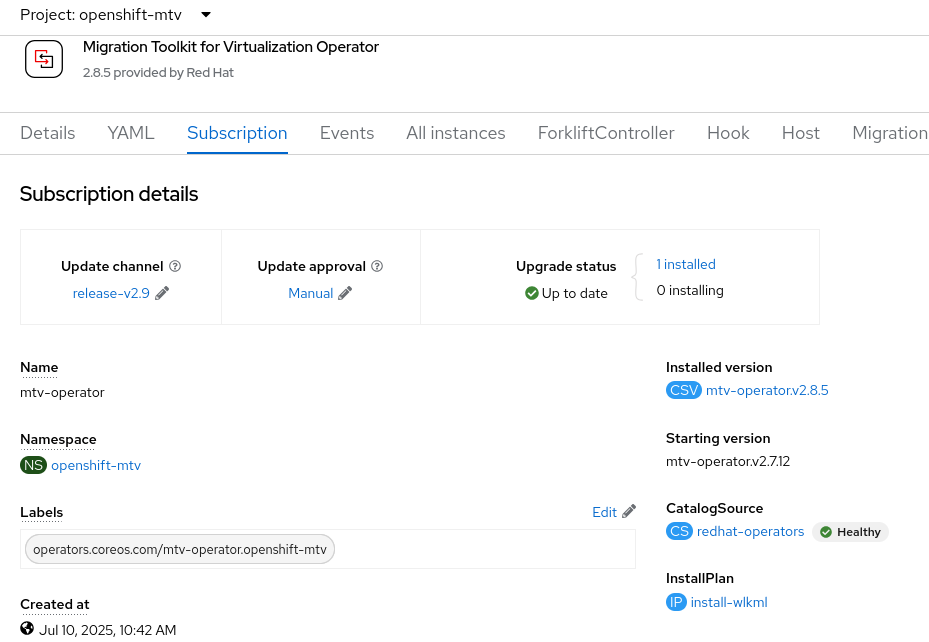
5) Hit the same problem when try to upgrade from MTV 2.8.5 to MTV 2.9.0 manually on OCP 4.19.1
Actual results:
In step 2-5: Failed to upgrade to MTV 2.9.0
Expected results:
In step 2-5: Upgrade to MTV 2.9.0 successfully
Additional info:



