-
Bug
-
Resolution: Unresolved
-
Minor
-
None
-
Quality / Stability / Reliability
-
False
-
-
True
-
-
-
Low
On OCP 4.18, with pre GA 2.9 (July 3rd build), minor UI bug.
1. Create a new storage map, under "source storage" drop down, select one of the options which represent datastores on vmware, fill in the rest of the fields, click on "Create".
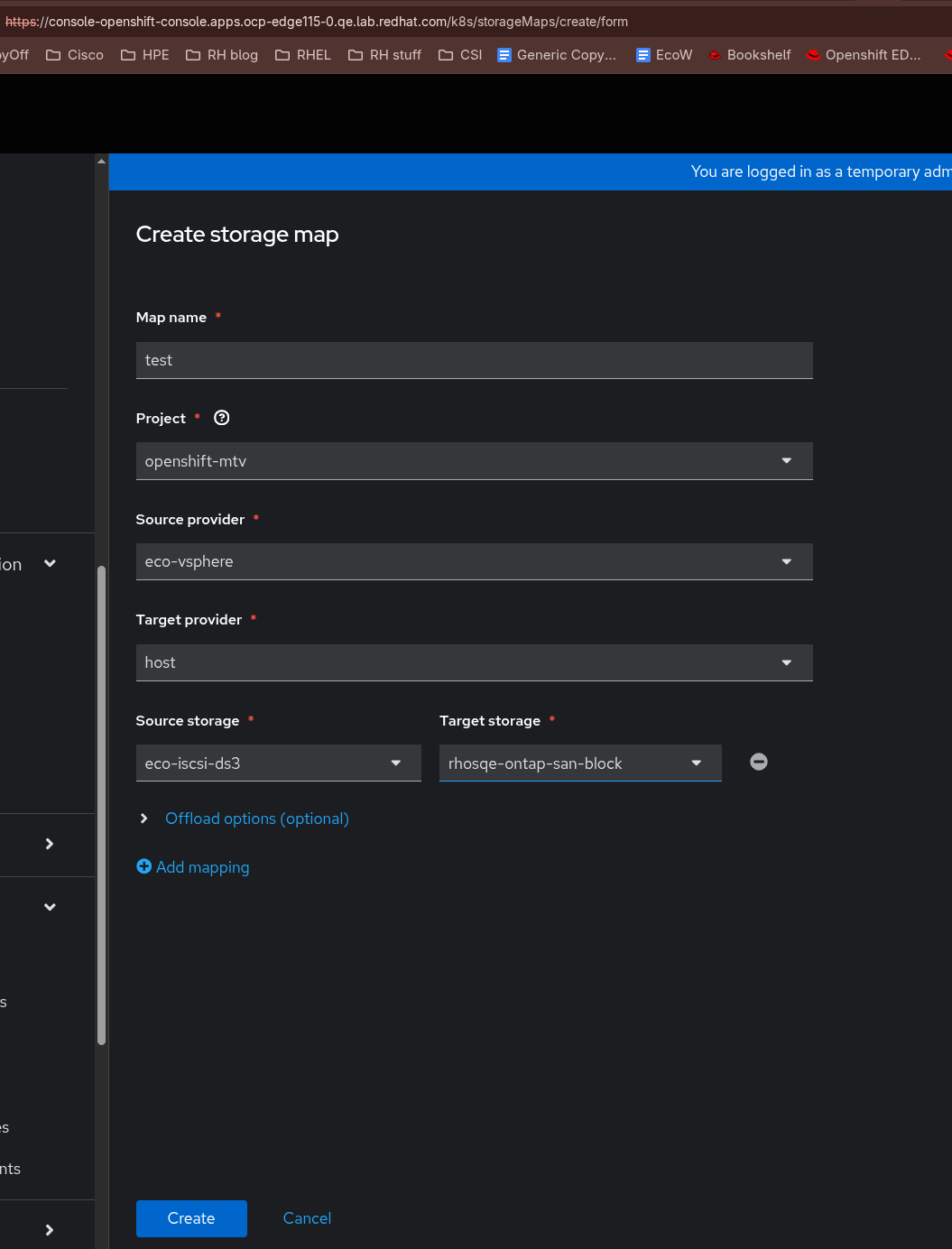
2. Go back to the list of all the storagemaps, select the one we just created.
3. Review below image the "source storage" instead of showing "eco-iscsi-ds3" shows the the actual storage source ID ![]() (datastore-79826), it's the correct ID for eco-iscsi-ds3 and migration works fine but we should get the actual source storage name as folks aren't aware of the actual source storage ID(s).
(datastore-79826), it's the correct ID for eco-iscsi-ds3 and migration works fine but we should get the actual source storage name as folks aren't aware of the actual source storage ID(s).

