-
Bug
-
Resolution: Done
-
Normal
-
None
-
Quality / Stability / Reliability
-
3
-
False
-
-
True
-
-
Description of problem:
Create network map, storage map, Plan and Migration by command line with yaml files, the migration plan is executed successfully, in Plan Details part, Virtual Machines tab, no pod/pvc/pipeline information
Version-Release number of selected component (if applicable):
MTV 2.6.6
How reproducible:
100%
Steps to Reproduce:
1. Create network map, storage map, Plan and Migration by command line with yaml files
#oc apply -f networkmap.yaml #cat networkmap.yaml apiVersion: forklift.konveyor.io/v1beta1 kind: NetworkMap metadata: name: v801-netmap1 namespace: openshift-mtv spec: map: - destination: type: pod source: id: network-14 name: VM Network provider: source: name: v801 namespace: openshift-mtv destination: name: host namespace: openshift-mtv
#oc apply -f storagemap.yaml #cat storagemap.yaml apiVersion: forklift.konveyor.io/v1beta1 kind: StorageMap metadata: name: v801-storagemap namespace: openshift-mtv spec: map: - destination: storageClass: ocs-storagecluster-ceph-rbd accessMode: ReadWriteMany source: id: datastore-13 provider: source: name: v801 namespace: openshift-mtv destination: name: host namespace: openshift-mtv
#oc apply -f plan.yaml
#cat plan.yaml
apiVersion: forklift.konveyor.io/v1beta1
kind: Plan
metadata:
name: v801-plan1
namespace: openshift-mtv
spec:
warm: false
provider:
source:
name: v801
namespace: openshift-mtv
destination:
name: host
namespace: openshift-mtv
map:
network:
name: v801-netmap1
namespace: openshift-mtv
storage:
name: v801-storagemap
namespace: openshift-mtv
targetNamespace: mtv-dest-ns1
vms:
- name: mtv-rhel8-79
#oc apply -f migration.yaml #cat migration.yaml apiVersion: forklift.konveyor.io/v1beta1 kind: Migration metadata: name: v801-migration1 namespace: openshift-mtv spec: plan: name: v801-plan1 namespace: openshift-mtv
2. Check the migration plan is executed successfully,
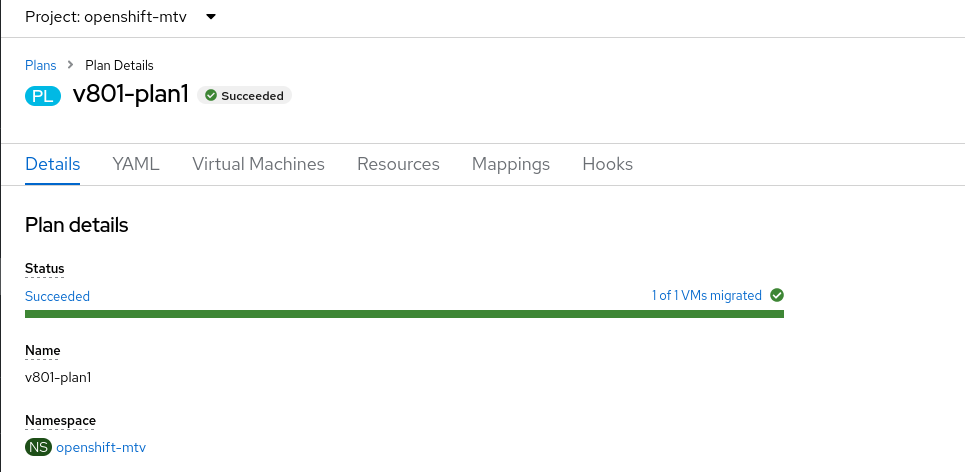
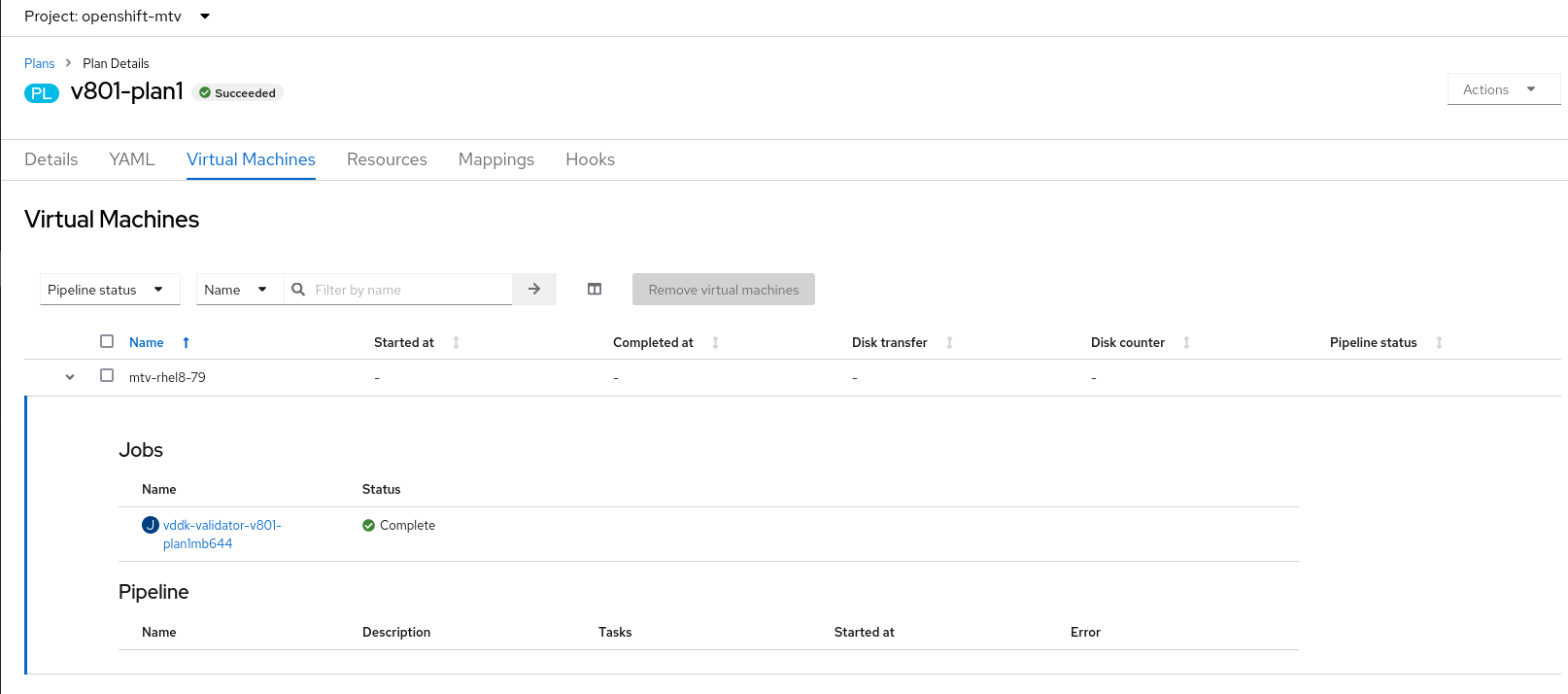
Actual results:
In step2: In Plan Details part, Virtual Machines tab, no pod, pvc, pipeline information
Expected results:
In Step2: In Plan Details part, Virtual Machines tab, show the pod, pvc, pipeline information
Additional info:
Virtual Machine tab information when create/run the migration plan in web page:
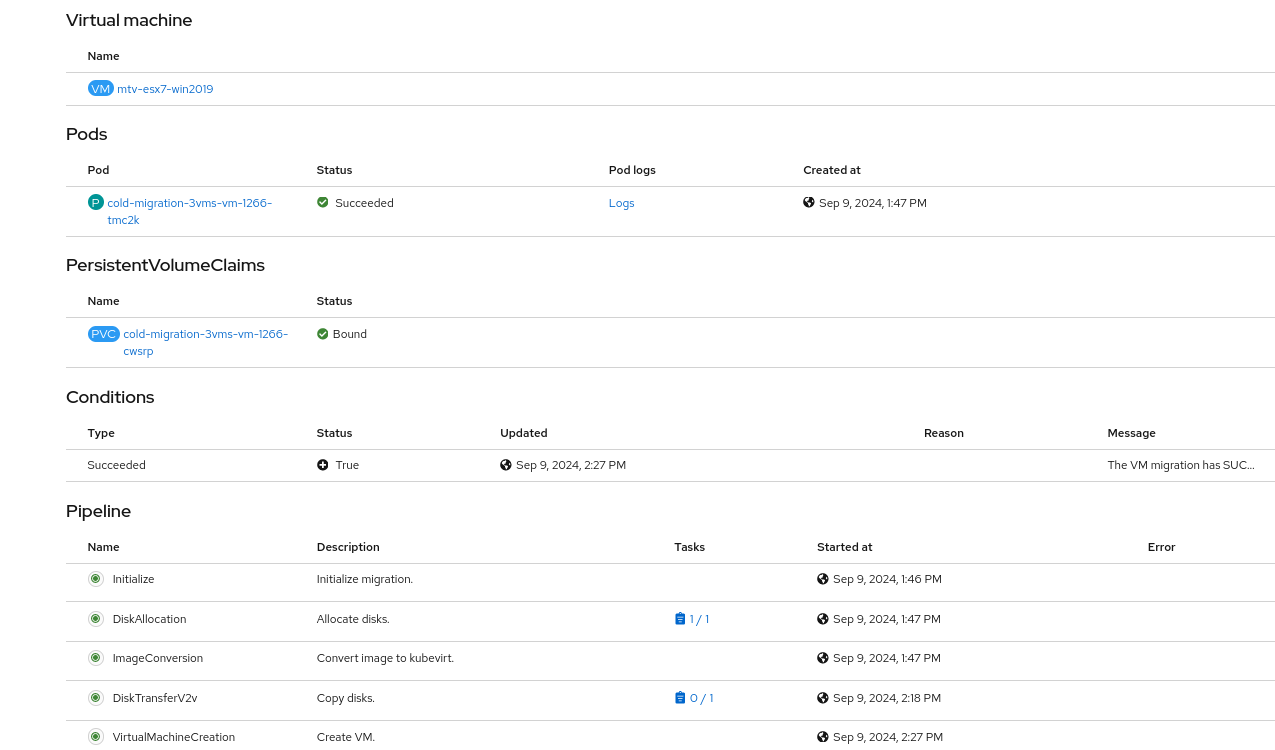
- is related to
-
MTV-2166 [Doc] No pod/pvc/pipeline information in web page when migrate VM with command line
-
- Closed
-