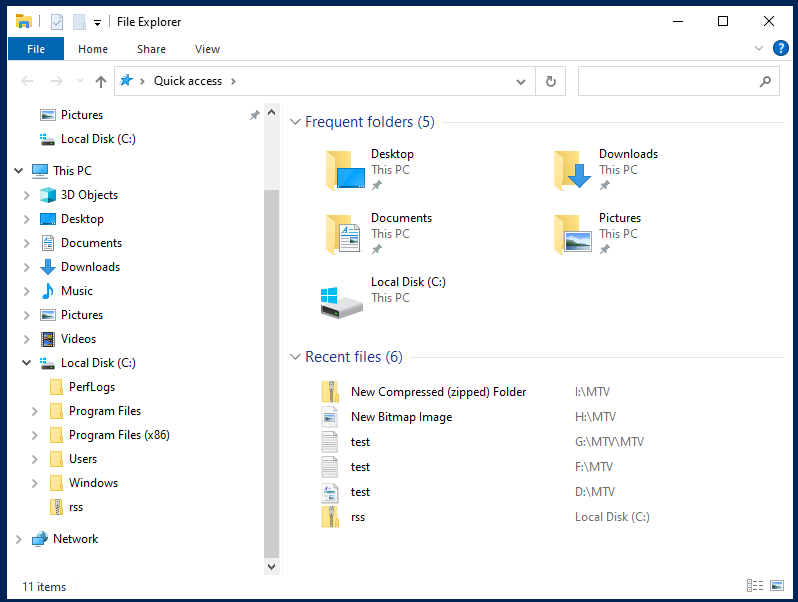-
Bug
-
Resolution: Duplicate
-
Undefined
-
None
-
2.6.4
-
None
-
Quality / Stability / Reliability
-
False
-
-
False
-
-
-
Important
Description of problem:
Cold Migrate win2022 from vSphere 7 to CNV with storage class: nfs-csi, the disks are offline in win2022 after migration
Version-Release number of selected component (if applicable):
MTV 2.6.4 IIB build:793538
How reproducible:
100%
Steps to Reproduce:
Steps: 1.On vSphere 7, prepare Windows 2022 VM: mtv-esx7-win2022-multi-disks-clone with 11 disks, create simple volume D, Spanned volume F, striped volume G, Mirrored volume H, raid-5 volume I, format NTFS. Set the drivers online. Create folder in volumes. 2.Login to VM, check the diskpart SAN POLICY=offline Shared, list disk check the disks are online, check the folders on the disks. 3. On MTV create a plan to cold migrate the Windows VM to CNV with storage class: nfs-csi 4. After the cold migration, check the migration plan status is succeeded 5. Start the VM check the disk status and content on the disks, only C: is online, other disks are offline 6. Check the VM yaml file with 11 disks, more details in file: mtv-esx7-win2022-multi-disks-clone.yaml
Actual results:
In step5: only C: is online, other disks are offline
Expected results:
In Step5: All the disks are online and disk driver letters are correct
Additional info:
After migration, disk in VM:
- impacts account
-
MTV-1344 Dynamic disks offline in win2022 after migrating from vSphere to CNV with ceph-rbd
-
- Closed
-