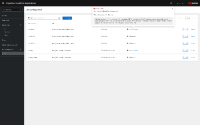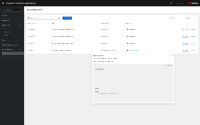-
Bug
-
Resolution: Done-Errata
-
Normal
-
MTA 6.2.0
-
None
-
None
-
Quality / Stability / Reliability
-
False
-
-
False
-
-
-
No
Description of problem:
Version-Release number of selected component (if applicable):
How reproducible:
Steps to Reproduce:
1. Create a JIRA connection with wrong credentials so that it fails to connect.
2. Click on "Not connected" Link in Jira page .
3. Error message is shown with <html> <head>
as shown in screenshot .
error message should be formatted.
Actual results:
Expected results:
Additional info:
- links to
-
 RHBA-2023:120350
Migration Toolkit for Applications bug fix and enhancement update
RHBA-2023:120350
Migration Toolkit for Applications bug fix and enhancement update