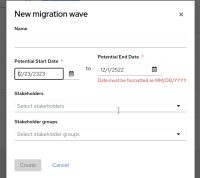Description of problem:
If the user tries to manually enter one of the dates (start or end), the year will autocomplete to 2001 with the first number.
As this year is before the current date, the field will be disabled, preventing the user from completing or correcting the date. The only way to do so will be by canceling the form.
Version-Release number of selected component (if applicable): Upstream
How reproducible: Always
Steps to Reproduce:
1. Go to Migration -> Migration waves and click "Create new"
2. In the "Potential Start Date" field, type a number
Actual results:
The field becomes disabled and there is no way to enable it again
Expected results:
The user should be able to introduce the date manually
Additional info: Video with steps to reproduce: https://jam.dev/c/974a4569-9696-46b2-9935-48be29cbc1d8 (Here, I typed "6")
- is related to
-
MTA-20 Migration Waves management for Konveyor
-
- Closed
-