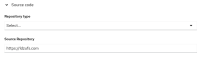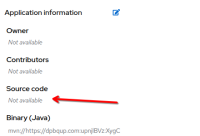-
Bug
-
Resolution: Done-Errata
-
Critical
-
MTA 8.0.0
-
Quality / Stability / Reliability
-
False
-
-
False
-
-
-
None
Description
When creating a new application, if a Source Repository URL is provided but the Repository Type field is left blank, the Application Details Drawer does not display the repository URL.
Steps to Reproduce
- Go to Application inventory page > Create Application.
- Enter a URL in the Source Repository field.
- Skip the Repository Type field.
- Create the application.
- Open the Application Details Drawer.
Actual Result
The Source Repository URL is missing in the Application Details Drawer.
Expected Result
The Source Repository URL should be displayed in the Application Details Drawer under the Source code field, even if the Repository Type field was skipped.
- links to
-
 RHBA-2025:155136
Migration Toolkit for Applications bug fix and enhancement update
RHBA-2025:155136
Migration Toolkit for Applications bug fix and enhancement update
- mentioned on