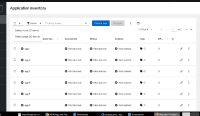-
Bug
-
Resolution: Duplicate
-
Normal
-
None
-
MTA 7.2.2
-
None
-
Quality / Stability / Reliability
-
False
-
-
False
-
-
-
Yes
Description of problem:
Missing 'Select all' menu item in the Select drop down on App Inventory page
Version-Release number of selected component (if applicable):
7.2.2-17
How reproducible:
Always
Steps to Reproduce:
1. Create at least 11 applications.
2. On the Application Inventory page, click the 'Select' drop down
Actual results:
When the 'Select' drop down is clicked, the following menu items are listed :
1) Select none
2) Select page
However, the 'Select all' menu item is missing.
Expected results:
The 'Select all' menu item should be present in the Select drop down on the App Inventory page.