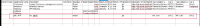Description of problem:
Whn we try to import the application using the CSV file containing multiple tags for the same tag category, it doesn't create the second tag under the same category and shows that the row is rejected.
Version-Release number of selected component (if applicable):
MTA 6.1.0-16
How reproducible:
Always
Steps to Reproduce:
1. Go to the Application Inventory page, and try to Import the attached CSV below.
2. Once it is imported, you will be able to see the new category getting created but only 1 tag under that category.
Actual results:
The application gets created in the application inventory but the new category has only the first tag and not the second one.
Also, error is visible in the Manage imports section, saying that, the second time, same category couldnot be created.
Expected results:
The application should get created with both the tags under the same category as Tag Category 1 & Tag Category 2 have the same values.
The application should check if the tag category already exists before attempting to create it. This way, we will be able to add a category with multiple tags using CSV, just like it is done with UI.
Additional info: