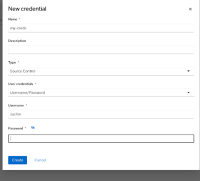Description of problem:
When trying to create a new credential for the type Source control and using Username/Password, when username and password is filled correctly, but before creating the credential, if we click outside on some white space to unselect the Password field and then select it again, the entered password disappears and "Create" button remains enabled.
Version-Release number of selected component (if applicable):
MTA 6.1.0-16
How reproducible:
Always
Steps to Reproduce:
1. Go to the "Administration" view and then the "Credentials" page.
2. Click on "Create new" button and the wizard opens.
3. Enter any name for the credential
4. Choose Type -> Source control
5. Choose User Credentials -> Username/Password
6. Enter any username
7. Enter any password
8. Now click on some whitespace, which unselects the password field.
9. Now, click the password field again.
Actual results:
The password entered earlier gets disappeared, and at the same time, "Create" button remains enabled.
Expected results:
This raises a couple of questions:
If the password should disappear at all?
If yes and this is done intentionally, as soon as the password disappears, the input field should display a warning and the "Create" button should get disabled at that time only.