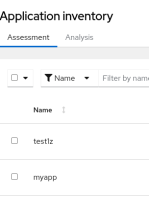Description of problem:
When we try to search any application by "Name" or "Description" filter on the "Application Inventory" page, it doesn't work if extra spaces are there in the search text.
Version-Release number of selected component (if applicable):
MTA 6.1.0-16
How reproducible:
Always
Steps to Reproduce:
1. Create some apps in the Application inventory page.
2. Now, try to search an application , lets say the name is "myapp", search "app" in the filter and press "Enter"
3. The application is visible in the search results.
4. Now, update the search text to "<space>app" and press Enter.
Actual results:
The search results are empty and the application is not shown in results.
Expected results:
The search input should be trimmed properly and the application should be visible in the results.
Additional info:
*Above scenario is valid for both Name & Description.
Also, this issue is present on the filters available on Other Pages as well.*
- links to
-
 RHSA-2024:127515
Migration Toolkit for Applications security and bug fix update
RHSA-2024:127515
Migration Toolkit for Applications security and bug fix update