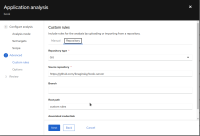-
Bug
-
Resolution: Won't Do
-
Minor
-
None
-
MTA 6.1.0
-
None
-
None
Description of problem:
When fetching custom rules from a repository during an analysis, if the "Root path" field contains spaces, the mta-cli command won't be properly composed and the analysis will fail.
Version-Release number of selected component (if applicable): 6.1.0-16
How reproducible: Always
Steps to Reproduce:
1. Create an application and run an analysis on it.
2. In the analysis wizard, provide the following repository, with the value "Custom rules" as the Root path.
https://github.com/ibraginsky/book-server
3. Run the analysis
Actual results:
The analysis fails and the analysis details say that the userRulesDirectory doesn't exist. That's because MTA doesn't properly handle the spaces in the command.
Expected results:
The user should be able to provide a Root path with spaces in its name and the analysis shouldn't fail because of that.
Additional info:
Command executed by the analysis:
Running: /opt/windup --exitCodes --batchMode --output /working/report --exportSummary --input /working/source/book-server --userRulesDirectory /working/rules/repository/Custom rules --target azureAppservice --target phil
I'm also attaching the whole analysis detail.