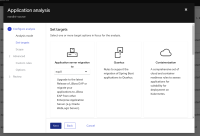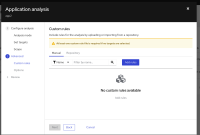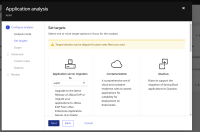Description of problem:
In the Application analysis wizard, while selecting target(s) , the 'Next' button is enabled even when no target has been selected. So, it lets the user proceed to the next step only to force the user to upload custom rules in the following steps .
Version-Release number of selected component (if applicable):
MTA 6.1
How reproducible:
Always
Steps to Reproduce:
1. Create an application
2. Proceed to analyze the application .
3. In the analysis wizard, select an appropriate analysis mode, do not select a target
at the 'Set targets' step . (I tested using the 'source mode' analysis mode ).
Actual results:
In the analysis wizard, the 'Next' button is enabled even when target selection has not been made.
Expected results:
In the analysis wizard, the 'Next' button should be enabled only after at least one target is selected