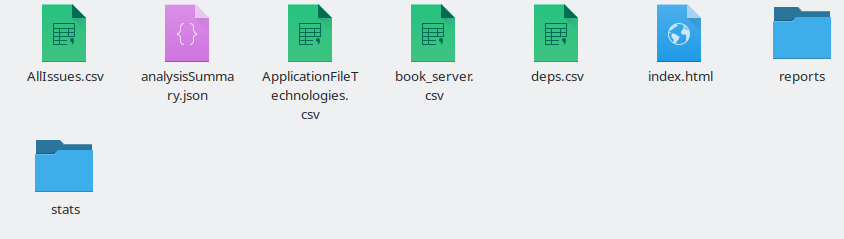Description of problem:
If the user runs an analysis while the CSV report download option is enabled, the HTML report will include the CSV report files.
The problem is that if, after the analysis, the CSV report download option is disabled, the HTML report will still contain the CSV files.
Version-Release number of selected component (if applicable): MTA-6.1.0
How reproducible: Always
Steps to Reproduce:
1. Log into MTA, then go to Administration -> General and enable both HTML and CSV Report download options
2. Create an application and run an analysis on it.
3. Disable the CSV report download option.
4. Click on the link to download the HTML report.
Actual results:
The downloaded report includes all CSV files.
Expected results:
The HTML report should not contain the CSV report files if the option to download the report as CSV is disabled
- is related to
-
MTA-116 Download HTML and CSV analysis reports
-
- Closed
-