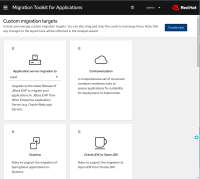Description of problem:
When using a vertical monitor, some of the custom migration targets are off the viewport and because there is no horizontal scroll-bar it is not possible to reach them.
Version-Release number of selected component (if applicable): MTA 6.1.0
How reproducible: Always
Steps to Reproduce:
1. Log into MTA and go to Administration -> Custom migration targets
2. Horizontally reduce the size of the browser window
Actual results:
Some custom migration targets stay off the viewport making it impossible to reach them
Expected results:
CSS Grid columns should be different for different screen sizes or a horizontal scroll bar should be displayed
Additional info:
- is related to
-
MTA-119 Custom Migration Targets (RuleSets)
-
- Closed
-