Description of problem
When copying assessments between applications, it is not possible to filter by Business service. The filter does exist, but it is not working properly. In addition, there is a blank filter that cannot be selected, but it is adding an empty filter each time it is clicked.
How reproducible
Always
Steps to Reproduce:
- Create multiple applications, assign business services to some of them, and complete an assessment for one of them.
- Select the "copy assessment" option for the application that has the completed assessment.
- In the dialog bog displayed, select "filter by" business service. A minimum of two checkboxes will appear, one with a valid business service and other one with no text.
- If the valid business service option is selected no application will match it, even if some application have that business service assigned.
- If the empty option is selected, the checkbox will remain unchecked and an empty filter will be added. From now on, each time the checkbox is selected, another empty filter will be added.
Actual results
If a valid business service option is selected no application will match it, even if some application have that business service assigned.
If the empty option is selected, the checkbox will remain unchecked and an empty filter will be added. From now on, each time the checkbox is selected, another empty filter will be added.
Expected results
If a valid business service option is selected, the applications that match it should be displayed in the list.
No empty option should appear.
Additional info
Video with steps to reproduce: https://jam.dev/c/0a628ab1-1fea-413a-ac2f-d855e9396265
—
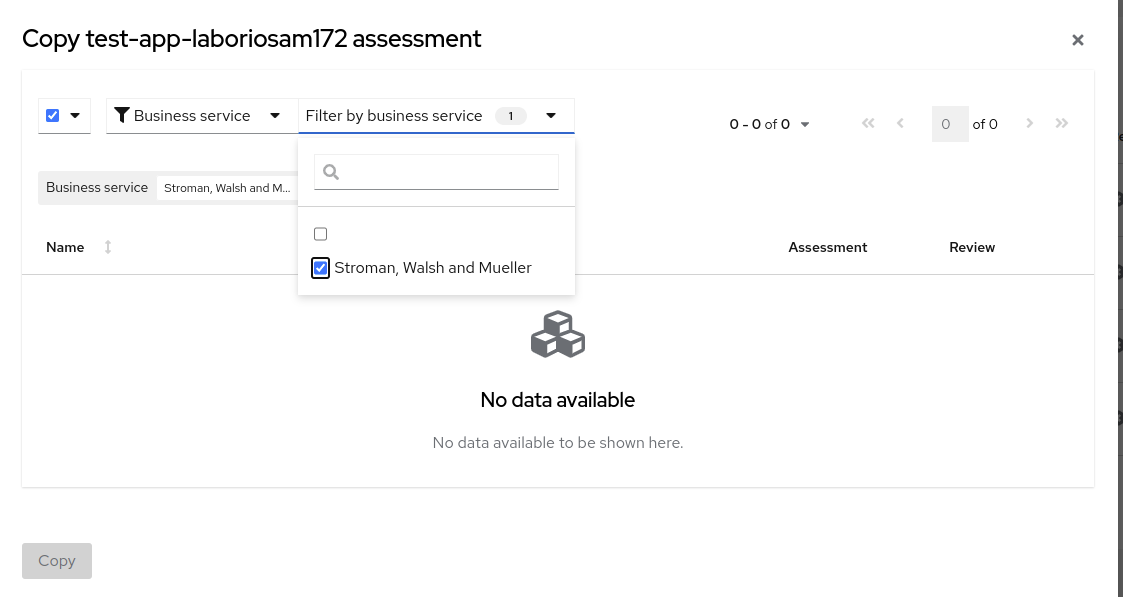
—
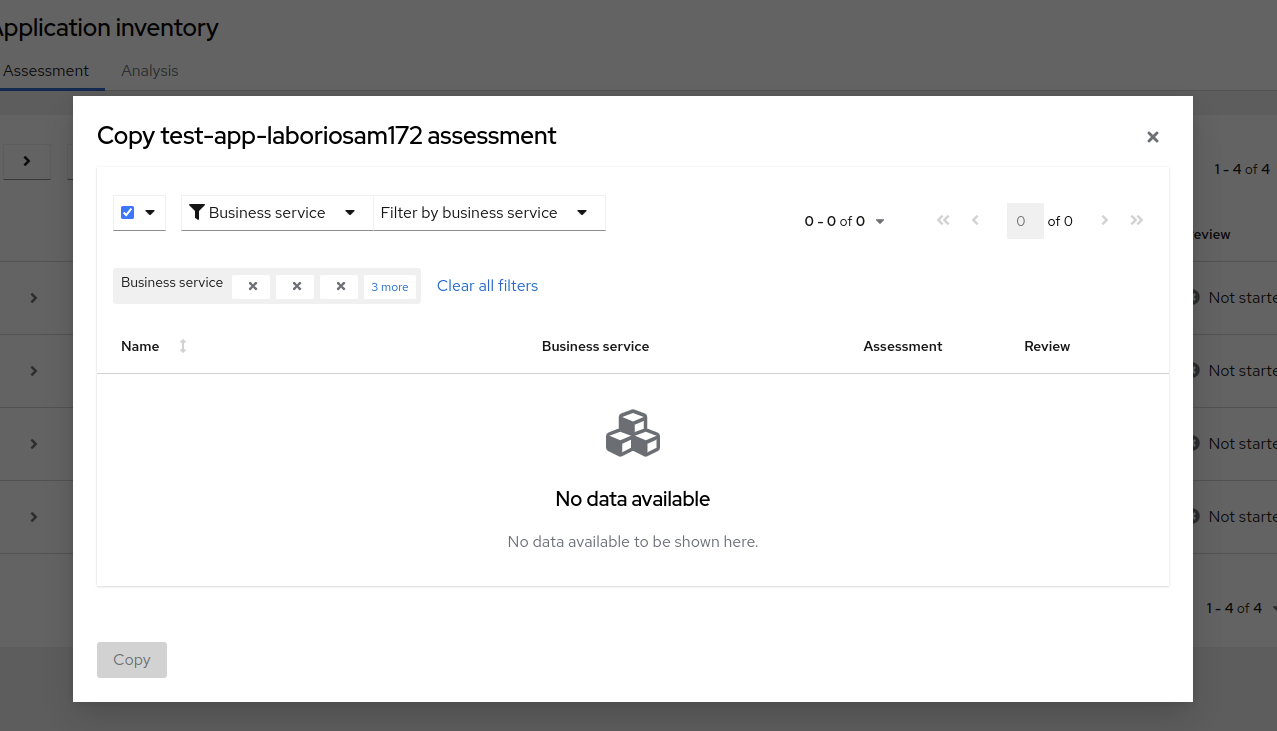
- mentioned on




