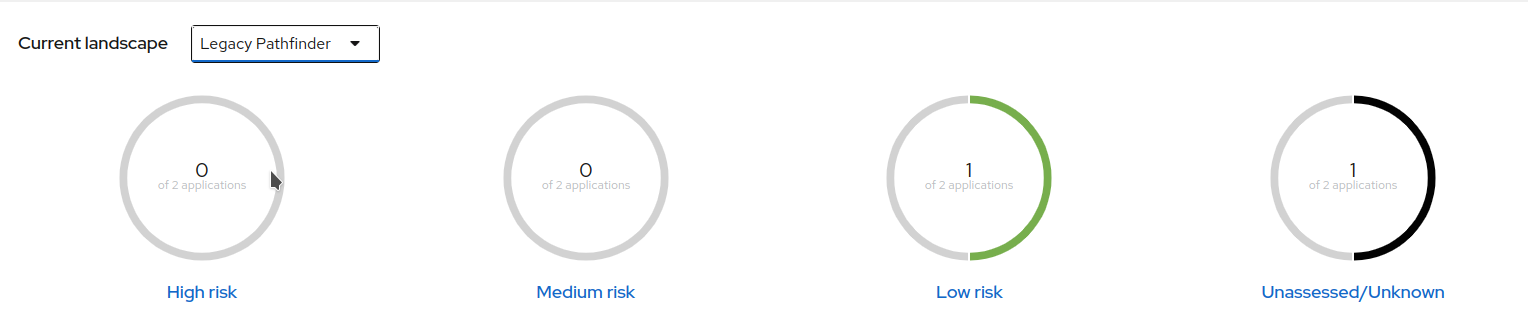-
Bug
-
Resolution: Done
-
Normal
-
None
-
None
-
None
-
Quality / Stability / Reliability
-
False
-
-
False
-
-
-
No
Description of problem:
When filtering the Report landscape by questionnaire, the results change depending on the questionnaires enabled
Version-Release number of selected component (if applicable): 7.0.0
How reproducible: Always
Steps to Reproduce:
- Create 2 apps
- Import the cloud native questionnaire and enable it and the legacy pathfinder one
- Assess one application with low risk for cloud native and high risk for legacy pathfinder
- Assess the other app only for cloud native with low risk
At this point, in the reports tab I see 1 app with high risk and 1 app Unknown/Unassessed no matter if a filter for the questionnaires or if I select all of them
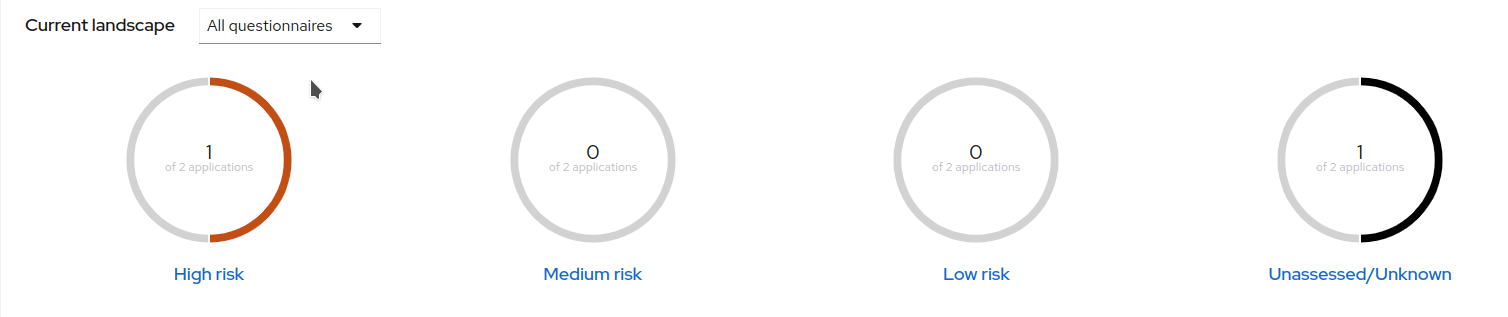
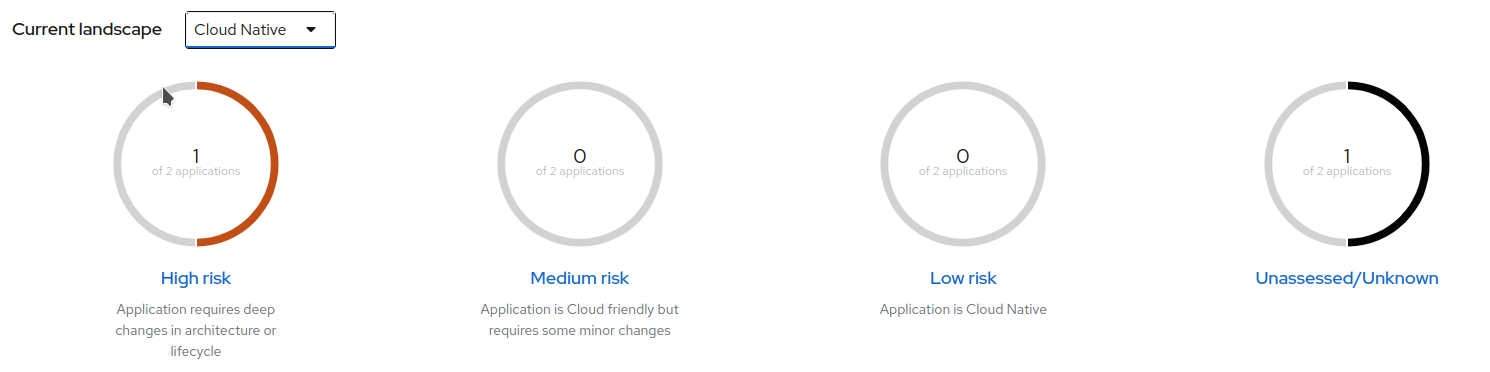
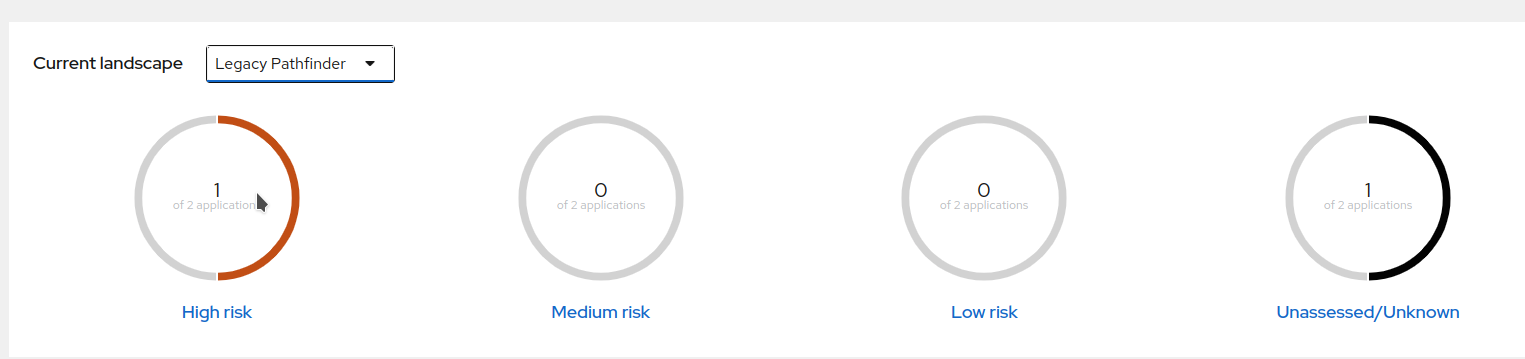
5. Disable the legacy pathfinder required switch
Now, if I go to the reports tab and I filter for
1: All the questionnaires: I see 1 app with high risk and 1 with low risk
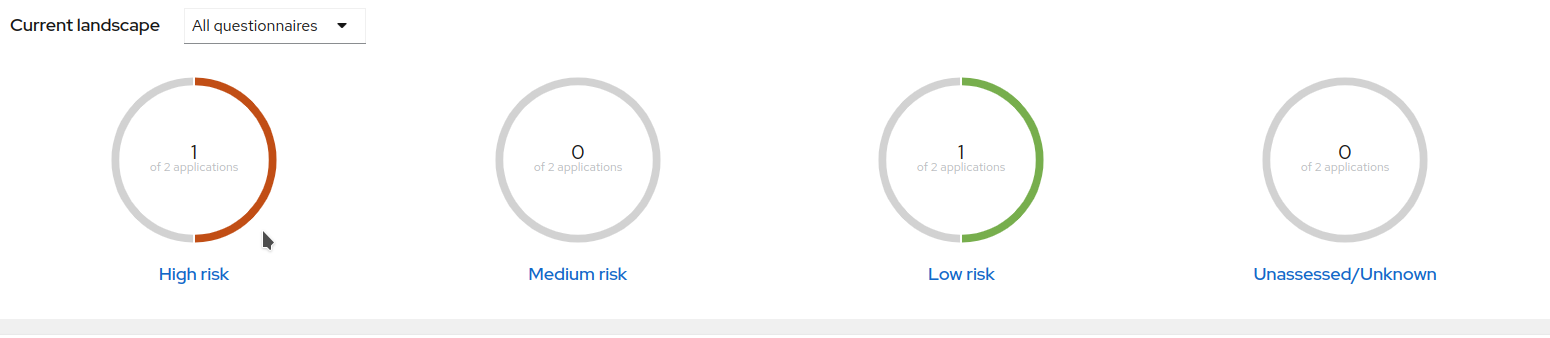
2: Cloud native: I see 1 app with high risk and 1 with low risk
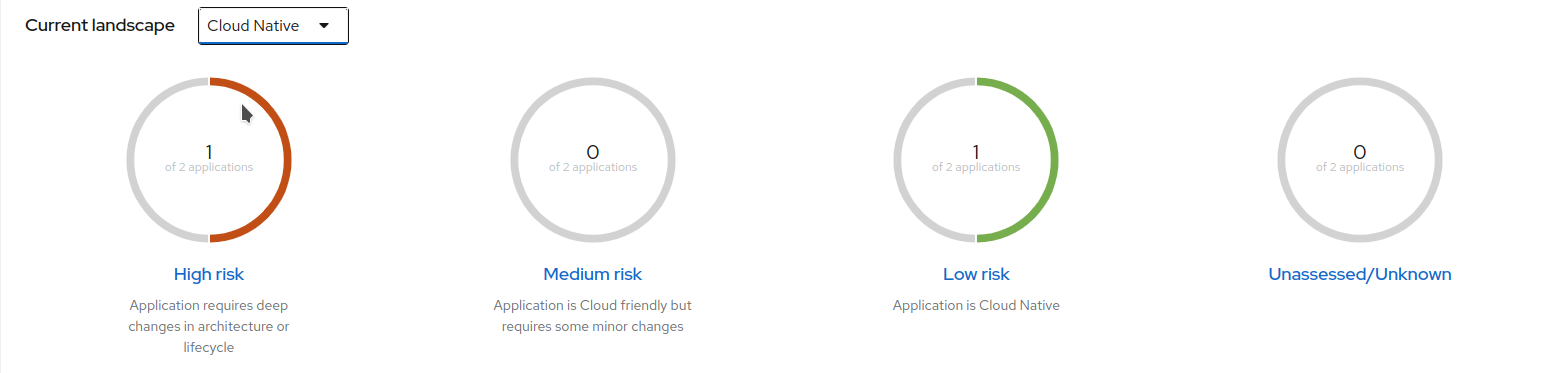
3: Legacy Pathfinder: 1 app with low risk and 1 Unassessed
Actual results:
When I filter for Legacy pathfinder, it is showing one low risk application because it is taking into account just the cloud native questionnaire which is enabled.
Expected results:
The legacy pathfinder should show a high risk app because it was assessed with all responses at the worst option
Additional info:
Video with steps: https://jam.dev/c/e1a38c25-e75e-4d09-872b-dca17e70b6ee
- links to
-
 RHSA-2024:127515
Migration Toolkit for Applications security and bug fix update
RHSA-2024:127515
Migration Toolkit for Applications security and bug fix update
- mentioned on