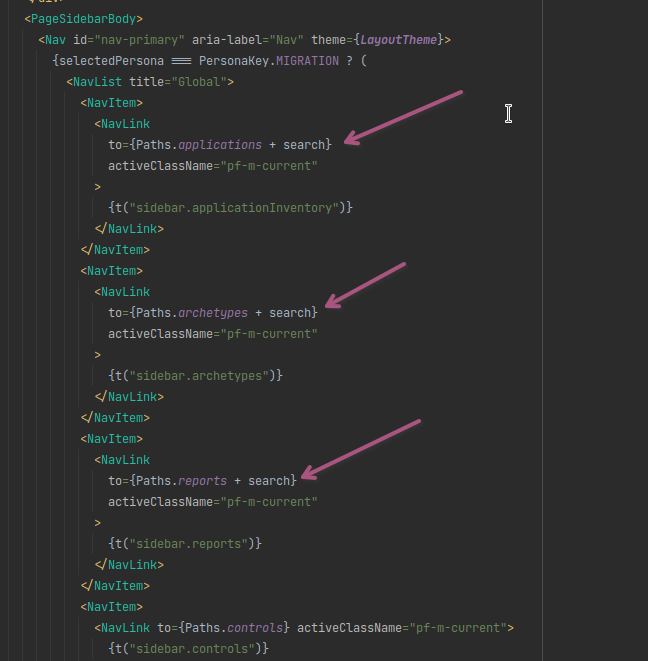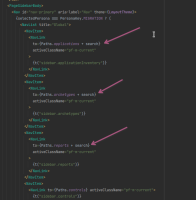Description of problem:
When navigating from one page to another with filters (e.g reports to App Inventory), these filters are passed as query params.
If the user clicks on "Clear all filters" the filters are cleared, however thery're not removed from the URL.
As there are some pages that keep the query params when navigating using the sidebar, the filters may persist during navigation tto different menus.
If the user navigate to one or more of these menus and then goes back to the app inventory, the filters will be applied again.
This won't happen if the user navigates to one of the menus that doesn't keep the query params, like "Controls" or "Migration Waves".
Version-Release number of selected component (if applicable): 7.0.0-54
How reproducible: Always
Steps to Reproduce:
1. Go to reports and click on any of the risk links
2. Click on "Clear all filters" on the App Inventory
3. Navigate to Report or Archetypes and then back to App Inventory
Actual results: The filter that was cleared is applied again.
Expected results: If the user clears all the filters, they shouldn't be applied again
Additional info:
Video with steps to reproduce and route logs: https://jam.dev/c/f8ba04e7-2eec-4e67-aa5d-cd251d557dc3
- links to
-
 RHSA-2024:127515
Migration Toolkit for Applications security and bug fix update
RHSA-2024:127515
Migration Toolkit for Applications security and bug fix update