-
Bug
-
Resolution: Done
-
Major
-
None
-
None
-
None
-
Quality / Stability / Reliability
-
False
-
-
False
-
-
-
No
Description of problem:
When importing a questionnair, and the name in the yaml file contains extra spaces such as:
"name": "Test questionnaire test"
the application trims the extra white spaces leaving the name looking like:
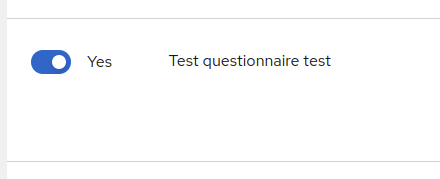
When trying to delete this questionair it requires to enter the name as shown in the UI ( with the spaces trimmed) but the delete button is not enabled unless the name from the yaml file ( with extra spaces ) is entered.
Version-Release number of selected component (if applicable):
7.0.0
How reproducible:
Always
Steps to Reproduce:
- Edit the template file and add a name containing extra spaces e.g. "test questionnair"
- Navigate to the MTA UI > administraion > Assessment questionnaires
- click on Import questionnaire and select the file to be imported
- once imported try to delete the questionnaire
Actual results:
The delete button is disabled, even if you type in the same name that is requested, and the button is enabled only when you type in the exact name as in the file
Expected results:
The user should be warned about this, or if the name is trimmed, then the UI should be able to accept the name trimmed
Additional info:
- links to
-
 RHBA-2023:120350
Migration Toolkit for Applications bug fix and enhancement update
RHBA-2023:120350
Migration Toolkit for Applications bug fix and enhancement update
- mentioned on